Does your company conduct business internationally?

If so, you might have prospective customers that want to purchase your product in Europe, Asia, or North America.
Let's say a potential customer goes to your website, navigates to the pricing page, and they see the price in USD when they're in France.
That's not a pleasant user experience.
As a sales rep or sales manager, it'll be hard to sell your product in Singapore if your company's website only lists prices in USD.
So, how does your CRM handle sales reps in multiple countries?
In this post, let's review how to set up multiple currencies and the best CRM's to use if you operate internationally.
Multiple Currencies
When you sell your product internationally, it's important to consider that you'll have prospects that use multiple currencies. The currency, or the generally accepted form of payment, changes depending on the location. To make it easy for your local sales reps, your CRM should account for multiple currencies.
Now, you might be wondering, "Can my CRM handle sales in multiple currencies?"
The short answer is probably. The slightly longer answer is that setting up multiple currencies should be easy in your CRM.
For example, in HubSpot's CRM, you can add currencies to your account and then set an exchange rate compared to your primary company currency to accurately track the amount of your deals.
In your CRM, you should be able to update the currency property in a contact record. However, it's important for a sales rep to still be able to see how much a deal is worth in the company currency.
A company currency is the default currency that your company operates in. This helps your VP of Sales in the U.S. pull a report in USD, even though the sales rep sold the product in a different currency.
See the screenshot below for what this looks like in HubSpot's CRM.
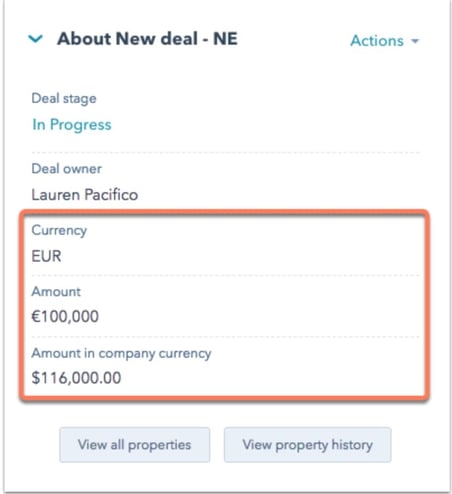
In most CRMs, you should be able to set a corporate currency which will reflect the currency of the corporate headquarters location.
The administrators on the account are able to maintain the list of active currencies and their conversion rates.
Below, let's review a few CRM's that can handle multiple currencies. Keep in mind that you might need to have a certain type of account in order to unlock the multiple currencies feature.
CRM's With Multiple Currencies
1. HubSpot
Not to reiterate on the points above, but HubSpot's CRM is a great tool for multiple currencies. All you have to do is go to your settings and add a currency.
It's important to note that when you add a currency, you'll need to know exchange rates. To find this out, you can conduct a simple Google search.
2. Salesforce
With Salesforce, you can use multiple currencies in opportunities, forecasts, quotes, reports, and other data.
To use this feature, you'll need to enable multiple currencies, add a company currency, and activate different currencies.
However, once you enable multiple currencies, it can't be disabled for your organization. If you're using Salesforce CRM and want to enable multiple currencies, you might want to contact support for help.
3. Zoho
Zoho's CRM also includes a multiple currencies feature. With this feature, you can enable several active currencies.
Additionally, if there's a currency you don't need to use anymore, the information will be stored in an inactive currency, instead of deleting it.
Each record can have a different currency, but you can set up the home currency to generate reports.
For example, let's say that headquarters is in Canada, but the VP of Sales wants to look at reports for sales in Australia. To do this, they'd pull a report using the home currency, which is the primary currency your business uses.
Setting this up in Zoho is fairly easy. All you need to do is go to the setup tab and click "Multiple Currencies."
4. Agile CRM
Agile CRM is a popular all-in-one CRM tool for small to midsize businesses. If your business sells products internationally, it also includes multiple currencies.
Again, this implementation process is fairly simple. All you have to do is go to the settings page and then click on the currency tab.
Agile CRM is known for being simple and straightforward, and the multiple currencies feature is no different.
5. Capsule CRM
With Capsule CRM, conducting business in multiple currencies is easy. When you're getting started as a new user, you can set your default currency.
If you're working with multiple currencies, then you'll set a different currency for each opportunity. Capsule will then derive the sales pipeline value in your default currency using the latest exchange rates.
If you operate in multiple countries, your CRM needs to enable multiple currencies. Usually, this is a simple process where you can add several currencies through your settings.

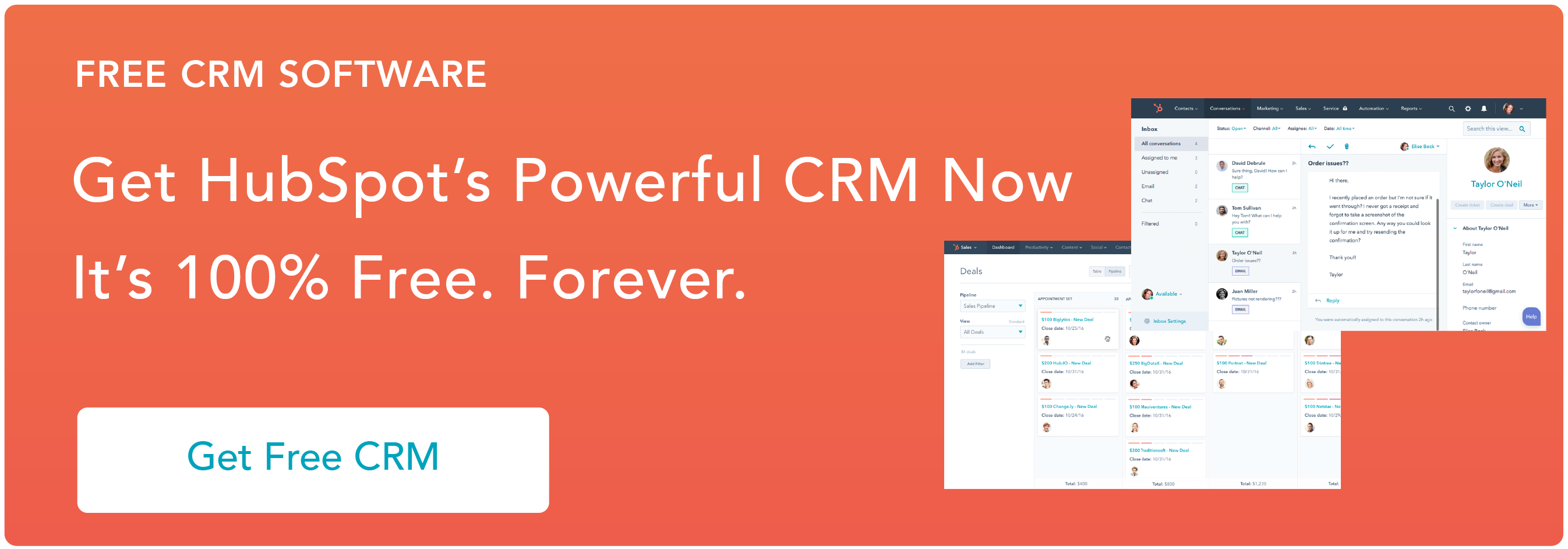




![The Importance of a CRM: Why Your Company Needs a CRM to Grow Better [New Data]](https://blog.hubspot.com/hubfs/1-Feb-23-2021-12-59-16-65-AM.jpg)



