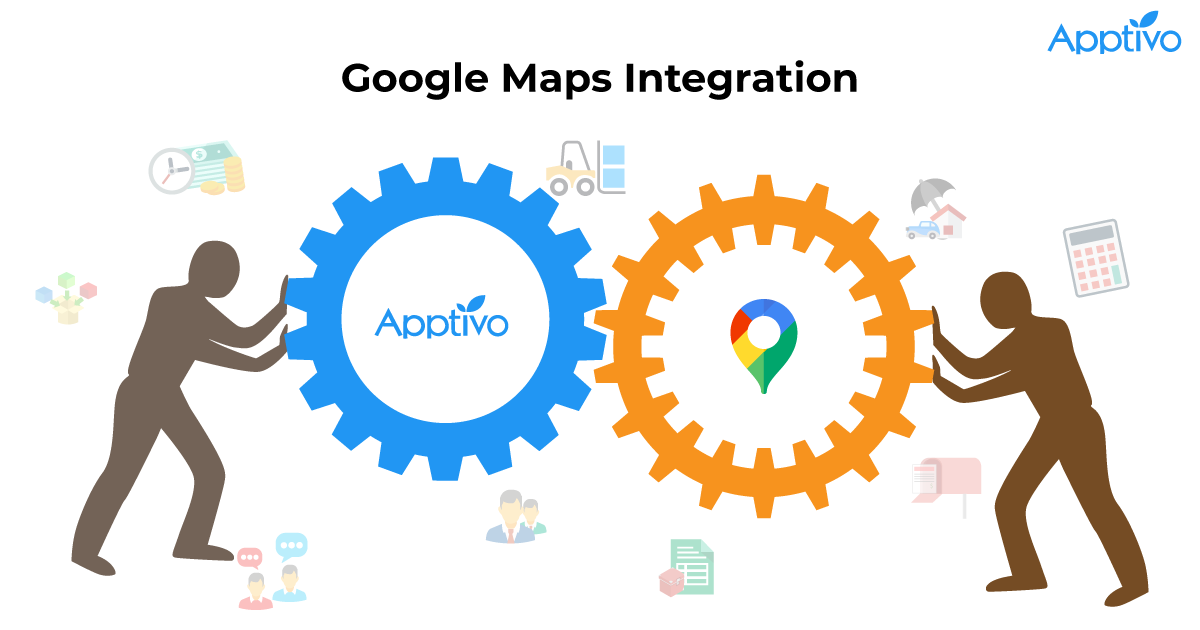 |
There was a time when people had to rely on maps or other conventional tools to locate a place, find the distance between two locations, or know further geographic information. With the development in technology, new tools were launched, serving as a better option. One such fascinating tool that created an evolution in this field was Google Maps. Having launched in 2005, Google Maps is a web mapping platform that connects the entire world to the grassroots. Right from providing geographical information to offering multiple views, Google Maps has everything covered. This Google Maps app can be integrated with your Apptivo business management software to close distances and connect better with your customers. This blog will walk you through how Google Maps integration works with Apptivo.
How to integrate with Google Maps?
The process of establishing a connection between the Apptivo cloud suite of applications and Google Maps is completely hassle-free. All you have to do is, navigate to the Google Cloud Console and obtain the API Key for your G Suite account. Now, enable the APIs in the Google Maps section that are prerequisites for the legit functioning of Google Maps within your Apptivo account. You can use the API Key obtained from Google Cloud Console in Apptivo to ensure a secure integration between the two applications. To know more about Google Maps integration, click here.
Further, this Google Maps integration is supported only in the Leads, Opportunities, Customers, Work Orders, and Properties apps of Apptivo. Businesses can choose any or all of these listed applications for integration.
Note: The Google Maps integration is available only in the Enterprise plan of Apptivo.
Comprehensive Map View
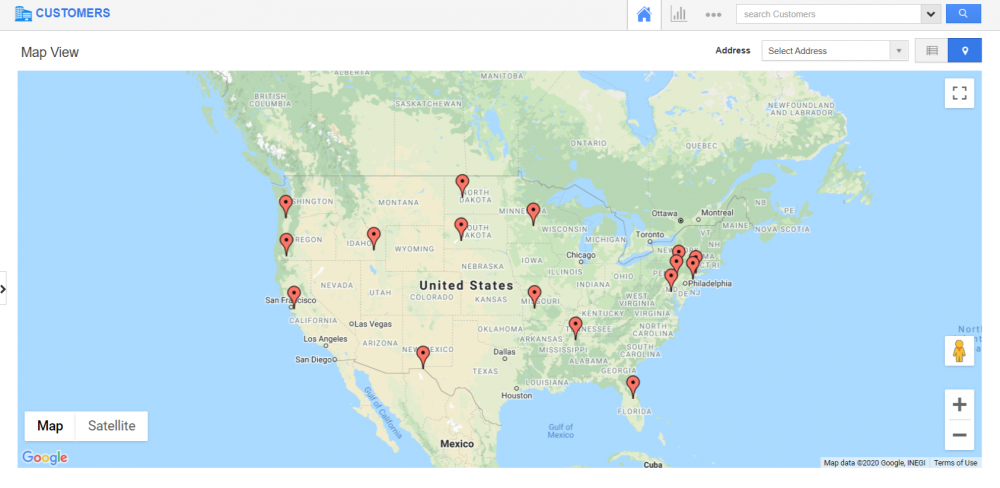 |
Now that you have integrated Google Maps with Apptivo, you might be wondering how the map view works in your Apptivo account. We can accomplish this with minimal clicks. For an application, you can choose a default address field in which Google Maps should operate and enable a toggle for map view in any of the multiple layouts available to see the difference.
The Google Maps integration empowers businesses to locate the addresses of their customers, leads, opportunities, work orders, or opportunities right from the Apptivo application. By simply enabling the Map View, the Geocoding feature of Google Maps pinpoints the addresses on the map with their geographic coordinates and desired field values. Be it map view, street view, or satellite view – all the layouts are available within the Apptivo account.
Detailed Capabilities
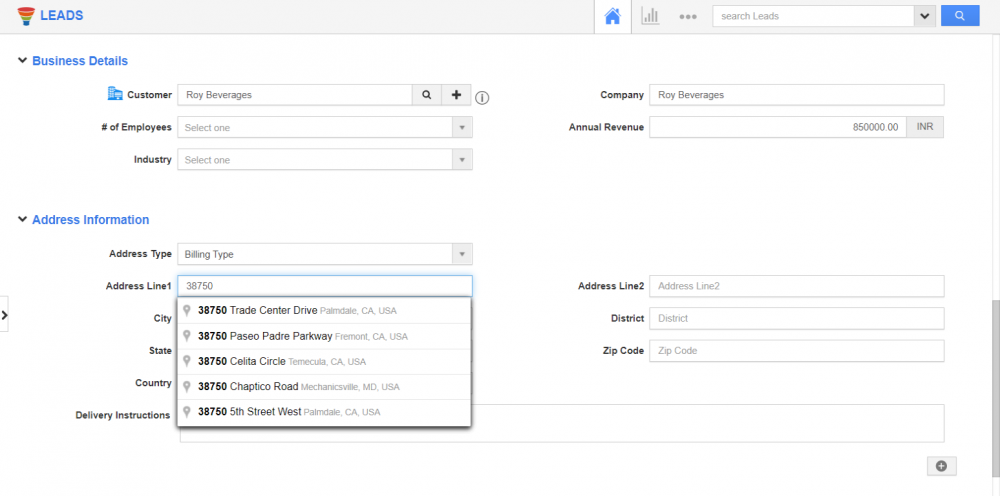 |
Like Google Maps predicting the address, Apptivo also enables businesses to autocomplete the address while storing customers, prospects, service locations, or property information. With this integration, the accurate position is fed into your customer relationship management database and reflected in the map view.
In addition to this, the Advanced Search/Simple Search feature of Apptivo extends to the Map View. Users can now filter the data based on particular search criteria and have the same readily available in the Map View. For example, if you want to view only the work orders in progress, you can perform an advanced search to display the “In Progress” work orders, view them in Map View, and dispatch the resources accordingly.
Supported Highlighting Feature
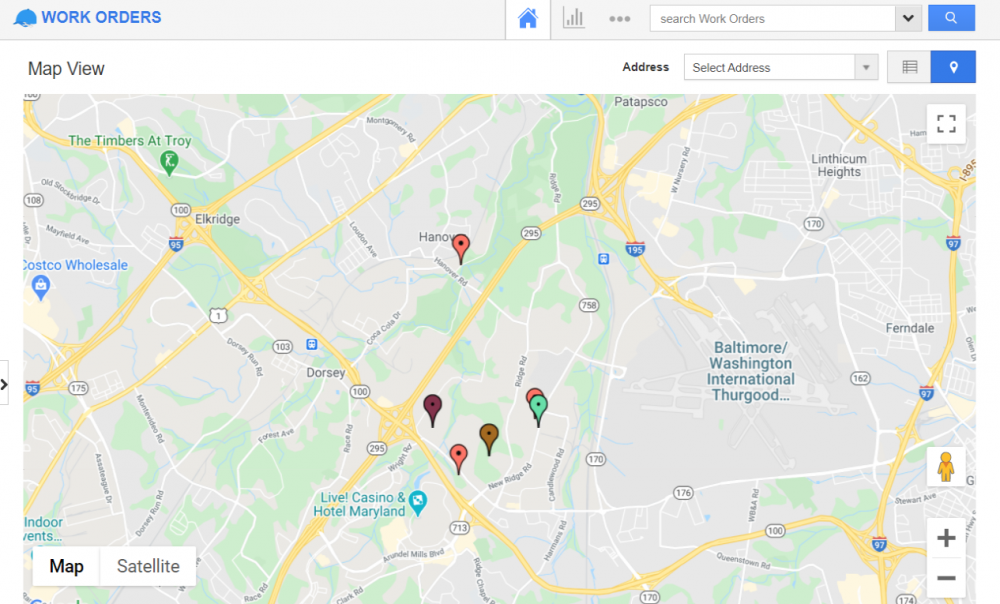 |
The Highlighting feature of Apptivo has been an asset for sales and marketing teams to keep an accurate tab of their tasks. With this feature, the records available in a particular application can be categorized based on defined criteria. To enrich this functionality, Apptivo allows users to configure the background and text colors. Furthermore, an application can comprise more than one highlight.
Apptivo has extended this beneficial feature to the Map View. On enabling the Google Maps integration in an Apptivo app, the Map View will display the highlights configured in the app and show the addresses with multi-color coded pins according to the configuration. Based on that, the resources can be prioritized and dispatch to the exact location.
Mobile friendly
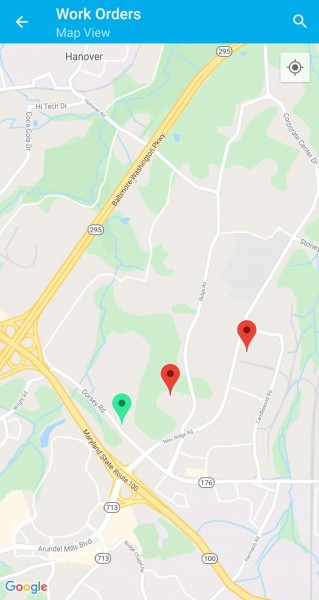 |
We live in a mobile world where everything is available at your fingertips through mobile devices. Staying in tune with the trends, Apptivo has dedicated mobile software that houses all the applications with an excellent user experience. This mobile application mirrors the web application enabling users to create, update, and track the records.
The mobile application supports the Google Maps Integration present in the web platform. Using Google Maps combined with a native GPS tracking feature, the field services team can effortlessly dispatch resources and ensure timely delivery of products and services. The resourceful Google Maps helps in proper tracking and the exact identification of locations.
Summary
Google Maps ensures easy tracking and directs people to their destination. Apptivo CRM, on the other hand, is pivotal for the efficient management of a business. When these two applications are combined, we can anticipate a productive environment where we can perform multiple actions from a single system. Apptivo’s integration with Google Maps will aid businesses in delivering the right services to their customers.
Latest Blogs

Apptivo's Integration with Amazon SES for Outgoing Email Server
Amazon Simple Email Service (SES) is an email platform that provides an easy, cost-effective way to send and receive email using your email addresses and domains. Apptivo has migrated its email service to Amazon SES (Simple Email Service) to enhance the performance and reliability of our email services
Read more →
EXPLORING MULTI CHANNEL CUSTOMER SUPPORT SOFTWARE
1.What is customer service software? 2
Read more →
Maximize your business performance with seamless CRM Integration
1.What is CRM Integration? 2
Read more →
