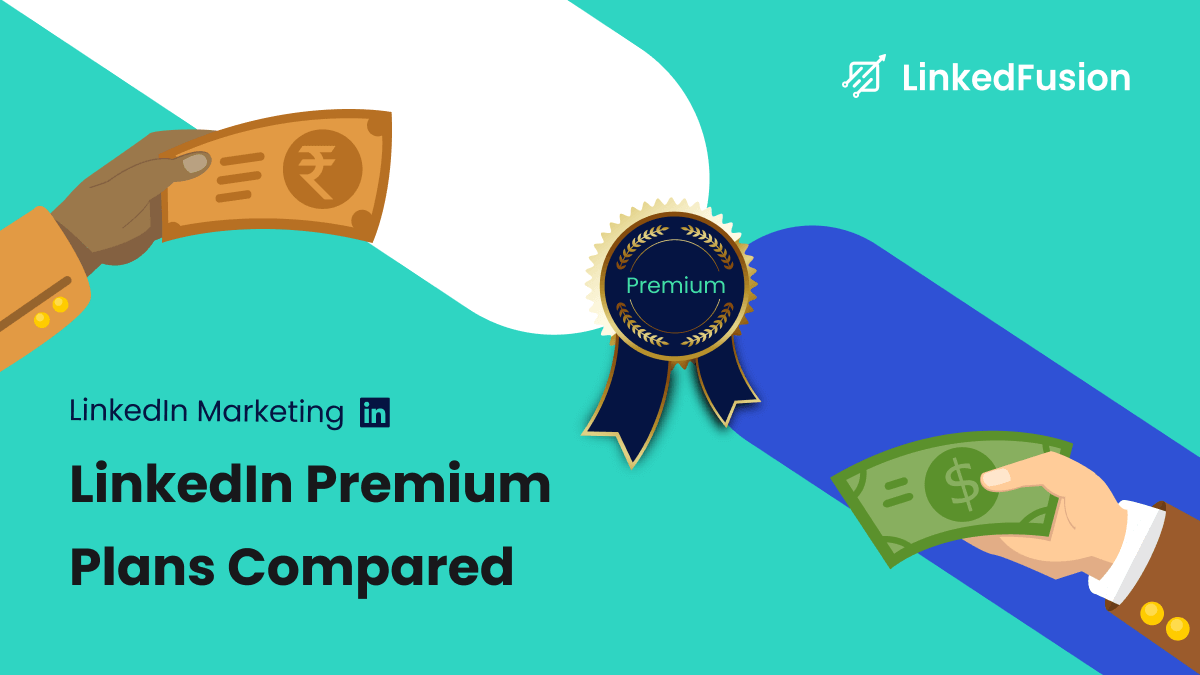I started with a free LinkedIn account like many other professionals. I worked a little bit to figure out what LinkedIn premium pricing would work best for me once I was ready to pay for LinkedIn.
There are nine different sorts of LinkedIn accounts available to you, which most individuals are unaware of when they consider the various forms of LinkedIn Premium. To make it easy for you we have compared different LinkedIn Premium plans and provided a suggestion on who could use it. Let’s look at the many LinkedIn account kinds available to you and the price range of each LinkedIn Premium Subscription Plan.
Table of Contents
ToggleLinkedIn Premium Subscription Pricing Plan
LinkedIn has set a price range of different pricing plans according to the features and services it has to offer in each plan. Below is the price range of each plan.
| Premium subscription plan | Price |
| Basic (Free) Plan | $0 |
| Linkedin Premium Career | $39.99 / month |
| Linkedin Premium Business | $59.99 / month |
| LinkedIn Sales Navigator Professional | $99.99/month |
| LinkedIn Sales Navigator Team | $149.99/month |
| LinkedIn Sales Navigator Enterprise | Custom Pricing |
| LinkedIn Recruiter Lite | $2,399/year |
| LinkedIn Recruiter | $8,999+/year |
| LinkedIn Learning | $29.99 / month |
Now the pricing is not sufficient to choose what plan would suit your needs so let’s look at the features that each plan offers
Basic (Free) LinkedIn Account Subscription
If you’re someone who has just started your journey on LinkedIn then it’s best to start with a LinkedIn free account. It’s free and best for expanding your network. But there are some limitations in comparison with the LinkedIn premium account. Here are what is the difference:
- LinkedIn restricts free users from sending private messages to LinkedIn members, who are not connected to you. And if you have a premium membership then you can send InMails to the 2nd and 3rd degree connection.
- If someone views your profile then they won’t be able to see their account.
- There are a predetermined number of profiles that a free LinkedIn user is allowed to view.
- A LinkedIn free account does have the same amount of visibility when compared to the LinkedIn premium feature.
From the above points it’s clear that using the LinkedIn feature helps you to boost your outreach on LinkedIn. Now things get interesting as the premium accounts and their cost differ according to their functionality.
Linkedin Premium Career
If you want to differentiate yourself during the employment process or expand your network, a LinkedIn Premium Career account is the best option for you. One LinkedIn poll found that candidates with career premium accounts are employed two times more quickly than those with free accounts.
These are the features that a Premium subscription offers that are not available with a free LinkedIn account.
- Every month, you are given five InMail credits that you can use to contact hiring managers or recruiters.
- Everyone who saw your profile in the past 90 days, even those who utilized a private search, is visible to you.
- You get access to the tool called “Applicants insights,” which lets you examine how you stack up against other job applicants.
- You have access to compensation insights, where you can view compensation information like salary insights prior to submitting a job application.
- You become a featured applicant, boosting your probability of getting recruited by being one of the first candidates recruiters see.
You may be asking right now how much a LinkedIn premium career account costs. The good news is that it’s the least expensive LinkedIn account, making it a great place to start!
Difference between LinkedIn Free and LinkedIn Premium career account
Now that you know the features and limitations both the plan offers, let’s compare both the plans and see how you can select the plan that best suits you.
| Subscription | Free | LinkedIn Career |
| Private Browsing | x | ✓ |
| inMail Credits | 0 | 5 |
| Applicant Insights | x | ✓ |
| Business Insights | x | x |
| Unlimited browsing | x | x |
| Advanced Search | x | x |
| Lead lists and Lead recommendations | x | x |
| Real-time alerts | x | x |
| Candidate tracking | x | x |
| Linkedin Learning | x | ✓ |
Which LinkedIn Subscription Plan should you choose?
Basic Plan :
Networking with other professionals
If you are someone who is looking to connect with other professionals and explore this social media platform, their basic plan is best for you.
LinkedIn Premium Career Plan:
Job seekers :
If you are someone looking to get a job. Your LinkedIn career gives job seekers an added advantage as they can show interest in the open role by reaching out to the hiring manager via Inmail. Additionally, you can also sharpen your skill with the LinkedIn Learning courses.
Linkedin Premium Business
For business owners who want to advertise their company, connect with more prospects, and find possible business partners, LinkedIn Business Premium is the best option. It’s ideal for people who want to become more visible, develop their personal brand, and send messages to anybody they choose without being constrained by the terms of a free Linkedin account.
The features that come with a Premium Business LinkedIn account are as follows :
- You can send messages to persons you’re not linked with using your 15 InMail credits that you receive each month.
- You can view an unlimited number of profiles in your search and have unrestricted access to people.
- Everyone who saw your profile in the past 90 days, even those who utilized a private search, is visible to you.
- You have access to Business insights, which provides more information on market trends.
- You have access to courses on LinkedIn Learning.
In conclusion, if you want to perform advanced searches, receive business insights, and communicate with up to 15 individuals each month, the Linkedin premium account is a decent investment.
What about the price of LinkedIn Premium Business? It costs $59.99 a month, but you may test it out for 30 days without paying.
Differences between LinkedIn Premium and Business accounts
Comparison table :
| Premium subscription plan | Premium Career | Premium Business |
| Private Browsing | ✓ | ✓ |
| Applicant Insights | ✓ | ✓ |
| Direct messaging | ✓ | ✓ |
| Who Viewed Your Profile | 90 | 365 |
| Who’s viewed your profile insights availability | ✓ | ✓ |
| Unlimited access to LinkedIn Learning | ✓ | ✓ |
| Unlimited people browsing | ✓ | |
| Business Insights | ✓ |
Who should choose the LinkedIn Premium Business Subscription Plan?
Premium Business
- Small Business owners :
For small business owners, it can be a nice place to start, but if you’d need real-time alerts on your leads and advanced search criteria, you might want to check out LinkedIn Sales Navigator. - Marketing agencies :
If you are a Marketing agency looking to run LinkedIn outreach campaigns then a premium business plan is best for you. This subscription will help generate leads and create awareness of your product and services. There are many LinkedIn automation tools that help you further optimize your campaigns. - Freelancers :
As LinkedIn is one of the largest social media platforms for working professionals. Therefore, using a premium business account can present freelancers with new business opportunities.
LinkedIn Sales Navigator Professional
Professional sales navigator Linkedin is just a small part of what LinkedIn is. It’s an automatic sales tool that enables you to access your saved searches whenever you want, target the correct leads, and discover your perfect clients.
All the features of Linkedin Premium accounts—Premium Business and Premium Career—are available in LinkedIn Sales Navigator, but there are also a lot more features:
- Each month, you are given 50 inMail credits that you can use to send messages to persons you are not connected to.
- You have access to advanced search criteria that let you sort your leads based on factors like their location, job description, degree of seniority, etc.
- With LinkedIn Sales Navigator professionals you get important insights and alters on who is interested in your business. You have excess information like when did your prospect switch jobs or if there is a new opening and more.
- Automation of your lead recommendation is also possible with sales navigator searches.
- You can also track your leads and create a custom list of your leads.
LinkedIn Sales Navigator Team
LinkedIn Sales Navigator Team, as the name implies, is designed for businesses with sales and marketing teams and it encourages cooperation and teamwork.
It includes several features that let your team interact in real-time, share documents, and sync CRM integrations in comparison to the standard LinkedinSales Navigator.
With LinkedIn Team Sales Navigator, each team member receives the following benefits :
- Each month, they are given 50 InMail credits.
- They have a capacity of 5000 leads.
- They also receive all of LinkedIn Sales Navigator’s additional advantages, including Advanced search filters, Lead suggestions, and real-time lead alerts and updates.
As a manager or team leader, you can do the following with your LinkedIn Sales Navigator Team account:
- You have access to centralized account administration, which allows you to control licensing and monitor everyone’s activities in the Sales Navigator.
- Numerous CRMs, including Salesforce and Microsoft 365 CRM, can be integrated.
- Lead lists are available for real-time sharing with your team.
A sales Navigator Team account can boost team output while saving you valuable time. It’s also wonderful if you want to have just one tool for everything and cut down on the number of subscrioThe cost of your team’s LinkedIn sales navigator subscription will depend on its size. In that instance, Sales Navigator Enterprise, which offers specialized sophisticated integrations, would be necessary.
Linkedin Sales Navigator Enterprise
Consider Enterprise Sales Navigator Linkedin if you’re serious about maximizing the benefits of LinkedIn and its sales navigator. For well-established businesses with sizable sales teams, it is perfect.
The price is based on the size of your business and the integrations you require, and many features are customisable. According to what I’ve heard, the annual starting price for LinkedIn Sales Navigator Enterprise is $1,600 per seat.
It is best suited for business owners and sales professionals who are aware of the power of LinkedIn and social selling.
You cannot, however, simply purchase an Enterprise Linkedin membership; instead, you must schedule a meeting with a Linkedin account manager and describe your needs for Sales Navigator in order for them to design a unique offer for your business.
The following are the primary characteristics of this type of LinkedIn account :
- Advanced CRM integration: you may export all of your LinkedIn data into your preferred CRM and set up automatic data synchronization.
- Using Teamlink, you can check to see whether any of your team members are already Linkedin connected to your prospect.
- Real-time updates on contacts: Enterprise Sales Navigator saves tedious labor by updating data in your CRM automatically.
Purchasing a personalized Enterprise account could be one of the best purchases you’ve ever made if LinkedIn serves as your primary sales channel. However, if your team is tiny and your resources are limited, you can begin with a Sales Navigator basic account.
Differences between LinkedIn Sales Navigator Core, Advance and Advance plus.
| Core | Advance | Advance Plus | |
| Job seeker | ✓ | x | x |
| LinkedIn Learning access | ✓ | x | x |
| Unlimited search | ✓ | ✓ | ✓ |
| Saved searches | ✓ | ✓ | ✓ |
| Who’s viewed your profile in the past 90 days | ✓ | ✓ | ✓ |
| Inmail | 50/month | 50/month | 50/month |
| Advanced search | ✓ | ✓ | ✓ |
| Sales spotlights | ✓ | ✓ | ✓ |
| Lead and account recommendations | ✓ | ✓ | ✓ |
| Sales preferences to prioritize lead | ✓ | ✓ | ✓ |
| Integrate with selected sales tools* | x | ✓ | ✓ |
| Keep track of people and companies | x | ✓ | ✓ |
| Team link and Extend – Teams network feature | x | ✓ | ✓ |
| Advance outreach features | x | ✓ | ✓ |
| Administration and reporting tools | x | ✓ | ✓ |
| Centralized billing for contracts sold through LinkedIn corporate sales | x | ✓ | ✓ |
| Enterprise tools | x | ✓ | ✓ |
| CRM Sync* | x | x | ✓ |
| Advanced CRM integrations | x | x | ✓ |
Note:
*Tools that can be integrated are SNAP, Outlook web integration, Sales Navigator mobile app.
*CRM that can be synced are SalesForce and Microsoft Dynamic Sales.
Difference between LinkedIn Premium Career, Premium Business and LinkedIn Sales navigator.
Comparison table:
| Core | Advance | Advance Plus | Premium Career | Premium Business | |
| Job seeker | ✓ | x | x | ✓ | ✓ |
| LinkedIn Learning access | ✓ | x | x | ✓ | ✓ |
| Unlimited search | ✓ | ✓ | ✓ | ✓ | ✓ |
| Saved searches | ✓ | ✓ | ✓ | ✓ | ✓ |
| Who’s viewed your profile in the past 90 days | ✓ | ✓ | ✓ | ✓ | ✓ |
| Inmail | 50/month | 50/month | 50/month | 5/month | 15/month |
| Advanced search | ✓ | ✓ | ✓ | x | x |
| Sales spotlights | ✓ | ✓ | ✓ | x | x |
| Lead and account recommendations | ✓ | ✓ | ✓ | x | x |
| Sales preferences to prioritize lead | ✓ | ✓ | ✓ | x | x |
| Integrate with selected sales tools* | x | ✓ | ✓ | x | x |
| Keep track of people and companies | x | ✓ | ✓ | x | x |
| Team link and Extend – Teams network feature | x | ✓ | ✓ | x | x |
| Advance outreach features | x | ✓ | ✓ | x | x |
| Administration and reporting tools | x | ✓ | ✓ | x | x |
| Centralized billing for contracts sold through LinkedIn corporate sales | x | ✓ | ✓ | x | x |
| Enterprise tools | x | ✓ | ✓ | x | x |
| CRM Sync* | x | x | ✓ | x | x |
| Advanced CRM integrations | x | x | ✓ | x | x |
Note:
*Tools that can be integrated are SNAP, Outlook web integration, Sales Navigator mobile app.
*CRM that can be synced are SalesForce and Microsoft Dynamic Sales.
Linkedin Recruiter Lite
HR professionals and business owners who hire on a moderate scale and don’t want pricey hiring tools should use a LinkedIn Recruiter Lite account.
You may connect with and keep track of the best job seekers using its advanced search and browsing options.
Some of the benefits offered by this LinkedIn subscription include :
- You receive 30 inMail credits each month in addition to time-saving templates.
- You have access to 20 Advanced Search filters designed specifically to help recruiters locate the best prospects.
- You have limitless access to third-degree connections and people browsing.
- You can enable Smart Suggestions to locate applicants who match your chosen profile and who you might otherwise have missed.
- You get access to sophisticated candidate tracking, allowing you to be the first to learn when a candidate becomes open for a new position.
- All hiring information may be managed in one location.
Pricing for LinkedIn Recruiter Lite in 2023 will be $2,399 per year, which is significantly less expensive than a standard LinkedIn Recruiter account.
There are certain restrictions, though. If you have a sizable hiring team that is made up of numerous recruiters, Recruiter Lite LinkedIn is not the best choice. A typical LinkedIn recruiter is a far better choice in such a situation for collaboration and coordination.
Difference between Sales Navigator core and Recruiter Lite.
| Sales Navigator Core | Recruiter Lite | |
| Private Browsing | ✓ | ✓ |
| Applicant Insights | ✓ | ✓ |
| Direct messaging | ✓ | ✓ |
| Who Viewed Your Profile | ✓ | x |
| Who’s viewed your profile insight | 90 | 90 |
| Unlimited access to LinkedIn Learning | ✓ | ✓ |
| Unlimited people browsing | ✓ | ✓ |
| Business Insights | ✓ | ✓ |
| Advanced Search | ✓ | ✓ |
| Standalone sales interface | ✓ | x |
| Custom lead and account lists | ✓ | x |
| Lead recommendations and saved leads | ✓ | x |
| Real-time updates and alerts | ✓ | x |
| Recruiting-specific design | x | ✓ |
| Automatic candidate tracking | x | ✓ |
| Integrated hiring | x | ✓ |
| Smart Suggestions | x | ✓ |
| InMail credits | 50 | 30 |
LinkedIn Recruiter
For larger businesses that hire frequently and want to gain a competitive edge when it comes to acquiring top personnel, a recruiter account is excellent.
The primary distinction between Recruiter Lite and Recruiter Standard is that, although data in the former is owned by a single subscriber, it is owned by your business and can be shared with others in the latter.
Because it encourages teamwork and expedites the hiring process, this subscription is perfect for large recruiting and hiring teams.
Now, let’s look at the extra benefits this subscription provides over LinkedIn Recruiter Lite :
- Astonishingly, you get 150 InMail credits each month. The ability to bulk send up to 25 mails at once is another time-saving feature.
- Compared to the Lite version’s 20 included filters, you have access to 40 advanced search filters. Skills evaluation, spoken languages, being open to contract employment, etc. are a few of the filters.
- You receive cutting-edge collaboration capabilities including a multi-user dashboard, note sharing, message sharing, etc.
- Linkedin Talent Insights, Linkedin Talent Hub, and Linkedin Recruitment Marketing Solutions may all be integrated with your account.
- You receive in-depth analytics statistics on pipeline usage and recruiter performance.
Difference between recruiter lite, recruiter professional services and Recruiter Corportant
Comparison table :
| Recruiter Lite | Recruiter Professional Services (for staffing firms) | Recruiter Corporate (for corporate companies) | |
| Linked network access | Up to your 3rd connection | 3rd connection + 30 out of network | Full access |
| Search filters | 20+ filter | 40+ filter | 40+ filter |
| Open to contract work filter | x | ✓ | ✓ |
| Skill assessments filter | x | ✓ | ✓ |
| Spotlights | x | ✓ | ✓ |
| Candidate & company insights | x | ✓ | ✓ |
| Search insights | x | ✓ | ✓ |
| Candidate search alerts | Max 10 daily/weekly | Max 50 daily/weekly | Max 50 daily/weekly |
| Add tags to candidates for filtering & categorization | x | ✓ | ✓ |
| InMail Messages per month | 30 | 100 | 150 |
| Send Bulk InMail messages | x | ✓* | ✓* |
| Multi-user dashboard | x | ✓ | ✓ |
| InMail pooling across your account | x | ✓* | ✓* |
| Collaborate in shared projects | x | ✓ | ✓ |
Note :
*The ability to send bulk email is set up to 25 messages at once.
*The Inmails that are allotted are pooled up to [100-150 x number of seats].