 |
If you’re wondering whether Apptivo integrates with Xero, then the answer is “YES”. Apptivo enables its users to integrate their Apptivo account effortlessly with their Xero account without any trouble. Connect your Xero account today with Apptivo to experience a never-before online billing system with real-time updates.
Xero is an accounting software that allows businesses to manage their invoices, estimates, and bills effortlessly from a single system. Apptivo, on the other hand, is a powerful business management software that manages your complete business workflow from a single integrated system. When you connect both systems, you can experience a state-of-the-art technology that alters your complete business workflow with better results.
In this blog, we’ll discuss how integrating your Xero account with Apptivo helps to streamline your invoice processes. Before going through the features that are available in Apptivo — Xero invoicing, it is significant to understand the best practices in invoice management which in turn helps to manage your accounts better.
Best Practices To Streamline Invoice Processing
Invoice management is an important part of any business. It keeps the business running and the data from the revenue generated helps teams to forecast and prepare for the forthcoming events. Hence, finance teams have to tighten up the process involved in managing invoices to overcome unprecedented losses due to poor management. Here, we have listed some of the best practices that you can encourage among your teams for maximum productivity.
-
Standardize your process – There is no need to fret over the invoice management process every time prior to creating and managing an invoice. The right procedure is to create a predefined process for sales invoices and define the complete timeline. Determine a detailed process right from creating invoices, sending them to customers, and finally, collecting the payment.
-
Use templates — When you are running a business, it is prevalent to have the same invoice format. This is because you are going to generate the billing for a similar type of purchase by your customers. Hence, the finance team can create a common, functional template for both online and offline purposes so that they can reduce the time spent on creating the same invoice repeatedly and concentrate on other tasks.
-
Sign up for cloud invoicing — With technology gaining leverage in all spheres of businesses, invoicing is also not left behind. A number of online billing tools are available today to make the invoicing process seamless and free from redundancy. These billing tools are powered with automation that lessens the tasks of finance teams and manages most of the process on its own. These tools send automatic reminders on upcoming payments, pending payments, and completion of payments. In short, all stakeholders will be informed of every transaction.
-
Integrate with a CRM — Customer relationship management system is a boon for businesses that are looking to manage all their customer interactions in a single system. When your billing system is integrated with a powerful CRM system, you can worry little about retrieving data from several spreadsheets and adding the information to the invoice. The CRM solution does the job of pulling the customer data directly into the invoice automatically. This prevents employees from adding the customer information manually every time.
-
Have multiple payment methods — Sticking to a single payment method becomes troublesome with the availability of multiple payment methods in our everyday life. Empower your customers with multiple payment methods so they feel that they can complete the payment comfortably. Furthermore, the presence of their native payment system boosts the credibility of the payment from the customer’s end and does not stop the purchase process due to the lack of a particular payment method.
-
Secure the system — Control the accessibility of records only by selected employees in your teams. By this, there will not be any third-party access. If you have incorporated a cloud system, it should be completed encrypted and secured leaving behind no traces of the transaction history. This ensures no data breach and creates a trustworthy environment for the customers and employees.
-
Ensure training — Plan and implement periodic training for your employees to keep them updated on the updates in the system. Encourage your teams to utilize all the resources for effortless management of bills and invoices. Discuss with employees the hurdles they had to overcome while implementing their tasks and provide solutions to boost their productivity and prevent mismanagement. When you have an easy-to-use system, then the employees will take lesser time to understand them and will be ready within a shorter time period.
Why Integrate With Xero?
Xero is a New Zealand based accounting software that provides cloud accounting solutions for businesses. The advantage of Xero is that it helps to manage your quotes, invoices, and bills right from a single platform. Xero accounting is completely user-friendly without many complex processes. You can customize your account according to your financial system and have the software mirror your business purpose.
When you integrate with Xero, a number of normal tasks become streamlined. For instance, Xero has an advanced currency conversion system that automatically converts your customer bills to your base currency. Hence, when your customers pay bills in Euros, Xero will convert the payment into US dollars if it is your base currency.
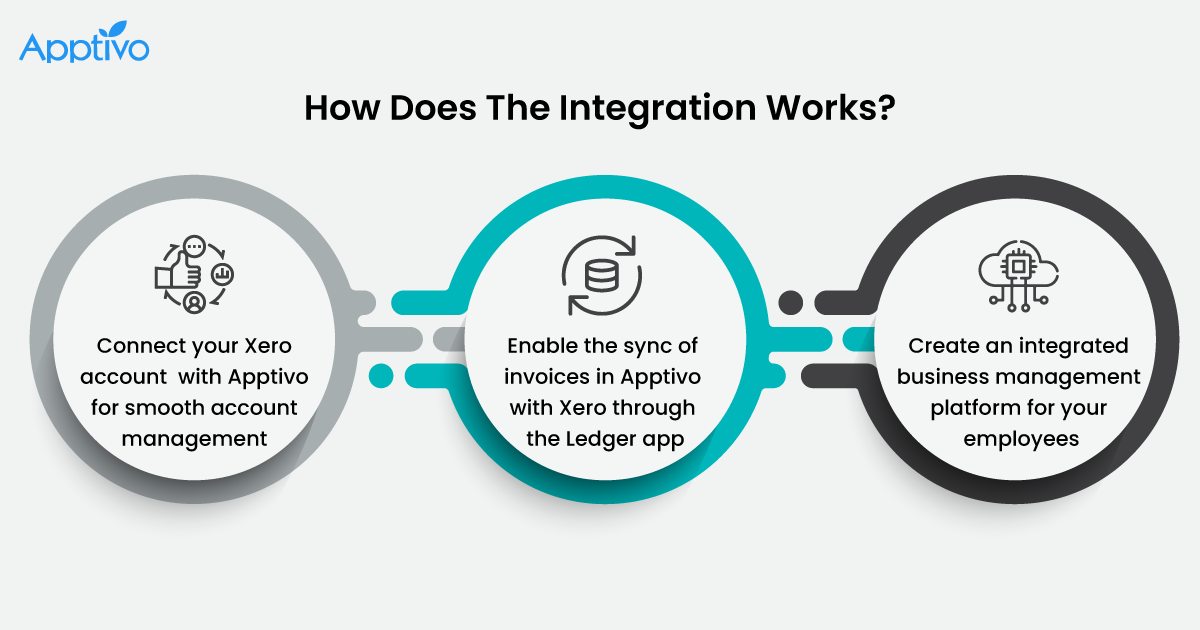 |
By connecting your Xero account with a CRM system like Apptivo, you can experience exceptional business management and overcome the shortcomings of your traditional business management process.
Apptivo – Xero Invoicing: Features Overview
While the above section listed the best practices to manage the billing system, this section focuses on the features that are made available to users by integrating Apptivo with Xero. While Apptivo supports integrating your invoices, estimates, and purchase orders with Xero, here we have focused on the features that are available through the Apptivo Invoices app and Xero integration.
Secure Single Sign-On
Single Sign-On (SSO) is a method where users can sign into multiple applications with a single set of usernames and passwords. It is the process of attaining access to more than one application with a single set of credentials in a secured ecosystem. Companies have begun using this technology in their business operations for better productivity and greater yield.
Apptivo allows its users to create an account with the Xero credentials using the SSO functionality. If you are an existing Xero user, you can skip the process of creating a separate account in Apptivo and instead use the secure Single Sign-On feature to log into Apptivo and manage all your customer relations and online billing from a single system.
Additionally, you have the ability to control the sync process. You can choose the apps and the data to be synced with Xero and ensure a smooth transfer of information.
Smooth Integration
Are you not interested in using the Single Sign-On feature? No worries. Apptivo also provides the option to integrate your Xero account with Apptivo without using the SSO feature. Let me walk you through the process involved in the integration.
The Ledger app of Apptivo is the prime app through which you can initiate the integration with your Xero account. By simply connecting to Xero, you can sync invoices, supplier invoices, and purchase orders with Xero from Apptivo. Furthermore, you can also determine the contact or customer information that will be shared with Xero from the corresponding applications.
Once the access is allowed, you can choose the payment account, inventory account, sales account, and purchase account into which the invoices, bills, or supplier invoices must be stored.
Simplified Invoice Management
The Invoices app of Apptivo is a powerhouse that streamlines the creation and management of invoices. By signing up for Apptivo’s Invoices app, you can manage all your payments and collect them through different payment methods. The automation tools of Apptivo automatically records the paid, unpaid invoices, and schedule recurring payments.
By integrating with Xero accounts, you can sync the invoices created in Apptivo Invoices app with Xero Invoices. If an invoice is not synced, you can get to know the reason for the failure right from your invoice’s overview page.
Also, when the status of an invoice is changed in the Invoices app, it will be immediately updated in the Xero. This includes invoices that are marked as void.
By enabling the required fields from the Master Layout of the Invoices app, businesses can pave way for automated management of workflow through a single cloud business management software.
Effortless Tax Mapping
Finance teams come across multiple challenges while recording and calculating the tax for any invoice. This becomes more challenging when there is more than one system employed to manage the billing process.
Imagine, an invoice is created in software A with a particular tax name, say, sales tax. When the sync is enabled with Software B, there must be a provision for the tax field and the value must be the same as that of the value in Software A.
The tax mapping feature of Apptivo ensures that there is no room for doubts when the sync process takes place. This functionality allows users to map the tax values in their Xero accounts with the tax fields in Apptivo.
By doing so, whenever an invoice is created in Apptivo with a particular tax value, it will automatically change in Xero based on the value mapped once the sync happens. This prevents confusion and saves teams from double work.
Record Payments of Sales Invoices
The ultimate goal of using accounting software is to send invoices and collect payments. If an accounting solution defeats this basic purpose, then why is there is a need for businesses to employ them?
According to a study, it is estimated that half the world’s population will use digital wallets by 2024. Hence, the principal feature preferred in online Invoice software is the ability to support multiple payment methods.
Apptivo has powerful tools that help teams to create invoices from anywhere at any time and send them to customers via email. Right from the email, the customers can review the invoice and make payments without much effort supported by multiple payment methods.
When a payment is collected in Apptivo’s Invoices app, It will be recorded automatically in Xero if the sync is enabled. It includes both partial payment and full payment. However, it is mandatory to add a note in the Products/Items Sold table while generating an invoice for Products/Items Sold. If not, the payment made via Apptivo will not sync with Xero.
Conclusion
Integrating your Xero accounts with Apptivo streamlines your invoice management process and assists in invoice automation. Xero set up is completely easy and the integration process can be carried out in a jiffy. With the rise of electronic invoicing by companies across the globe, it is crucial for businesses to stay a step ahead, understand the current trends, and improve productivity to stay focused on significant tasks. Apptivo-Xero integration helps businesses in achieving them.
Also, Read
Latest Blogs

Apptivo's Integration with Amazon SES for Outgoing Email Server
Amazon Simple Email Service (SES) is an email platform that provides an easy, cost-effective way to send and receive email using your email addresses and domains. Apptivo has migrated its email service to Amazon SES (Simple Email Service) to enhance the performance and reliability of our email services
Read more →
EXPLORING MULTI CHANNEL CUSTOMER SUPPORT SOFTWARE
1.What is customer service software? 2
Read more →
Maximize your business performance with seamless CRM Integration
1.What is CRM Integration? 2
Read more →
