Best Business Phone Systems in 2023
 The market for the best business phone systems has evolved significantly over the years. In the past, businesses would typically use a traditional landline-based phone system, which required the installation of complex and expensive infrastructure, such as PBX (Private Branch Exchange) systems. However, with the advent of new technologies, such as VoIP (Voice over Internet Protocol), the market for business phone systems has shifted towards more flexible and scalable solutions. VoIP-based phone systems allow businesses to make and receive calls using an internet connection, rather than traditional phone lines. This not only reduces costs, but also allows businesses to access a range of advanced features, such as virtual meetings, call forwarding, and voicemail.
The market for the best business phone systems has evolved significantly over the years. In the past, businesses would typically use a traditional landline-based phone system, which required the installation of complex and expensive infrastructure, such as PBX (Private Branch Exchange) systems. However, with the advent of new technologies, such as VoIP (Voice over Internet Protocol), the market for business phone systems has shifted towards more flexible and scalable solutions. VoIP-based phone systems allow businesses to make and receive calls using an internet connection, rather than traditional phone lines. This not only reduces costs, but also allows businesses to access a range of advanced features, such as virtual meetings, call forwarding, and voicemail.
The market for business phone systems is now highly competitive, with a range of options available to suit different needs and budgets. Some businesses may opt for a hosted VoIP solution, which is managed by a third-party provider, while others may choose to install their own on-premises VoIP system. In addition to traditional phone systems and VoIP-based solutions, there are also a number of other options available on the market, such as unified communications platforms and mobile-based business phone systems. These solutions allow businesses to integrate their phone systems with other forms of communication, such as email, chat, and video conferencing.
Overall, the market for business phone systems has evolved significantly in recent years, offering businesses a range of options to suit their needs and budgets. As technology continues to advance, it is likely that the market will continue to evolve and offer even more advanced and flexible solutions in the future.
Advantages of Business Phone Systems
Business phone systems offer a number of advantages over traditional landline phone systems. Some of the key advantages include increased flexibility, improved communication, and lower costs.
- Flexibility: Business phone systems are often more flexible than traditional landline-based phone system. They often allow employees to use their own devices, such as smartphones, to access the system and make calls. This means that employees can work from anywhere and still be reachable through the business phone system.
- Improved communication: Business phone systems often include features such as conferencing, call forwarding, and voicemail, which can improve communication within a business. This can help to increase productivity and efficiency.
- Lower costs: Business phone systems can often be less expensive than traditional phone systems, especially for businesses that have multiple locations or a large number of employees. This is because they often require fewer hardware and infrastructure investments, and can be scaled up or down easily as the needs of the business change.
List of Top 11 Best Business Phone Systems
 PBXPlus
PBXPlus
The virtual Business phone system software PBXPlus from 500apps helps increase team productivity with features like limitless extensions, call forwarding that happens automatically and CRM connection. You may automate your call processes using drag-and-drop call flow design, integrate specific carriers, and track your call flows to increase income through better call procedures and menu options.
Features
Unlimited Minutes
Get access to unlimited minutes so you can continue to offer crucial customer service for the expansion of your organization. Calls can be placed or received regardless of location, time, or device.
Multi-tier Menus
Give clients the support they need by providing a comprehensive menu that is organized so that customers may choose their preferred query fast.
Voicemail
When no agent is available, let your consumers leave voicemails with their questions. All voicemails should be listened to and downloaded before being forwarded via email to the appropriate agent or department.
Outbound Dialer
Without manually dialing a phone number, make immediate outgoing phone calls. It enables your agents to reach more clients more quickly, boosting productivity.
Call Forwarding
Make sure no client is left neglected by redirecting incoming calls from one number or device to another. Based on the agents’ availability and office hours, arrange the sending schedules.
Call Whisper
Even before you answer the call, look up the caller’s information. To improve communication, agents might research caller information and the reason for the call.
 3CX
3CX
With a cloud-hosted option, the software-based PBX solution 3CX provides customers with web conferencing, CRM integration, live chat, instant messaging, and native mobile apps. Users of 3CX’s softphone for Windows can place and receive calls using their computers, doing away with the requirement for phone hardware and enabling work from home.
Features
- Users of native iOS and Android apps can call the office for free and receive calls without having to reveal their personal phone numbers.
- Users may view which coworkers are available and who shouldn’t be disturbed thanks to customizable statuses.
- Users can create and join video conferences using integrated web conferencing without using any other plugins or applications.
- Customer records are automatically shown as call pop-ups, one-click calls from within their CRM software, and inbound call logging are all features of CRM integration.
- Visitors to your website can communicate live. effortlessly change to a call or video.
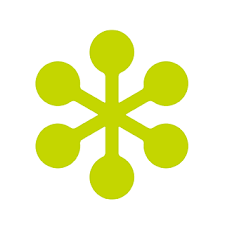 GoTo Connect
GoTo Connect 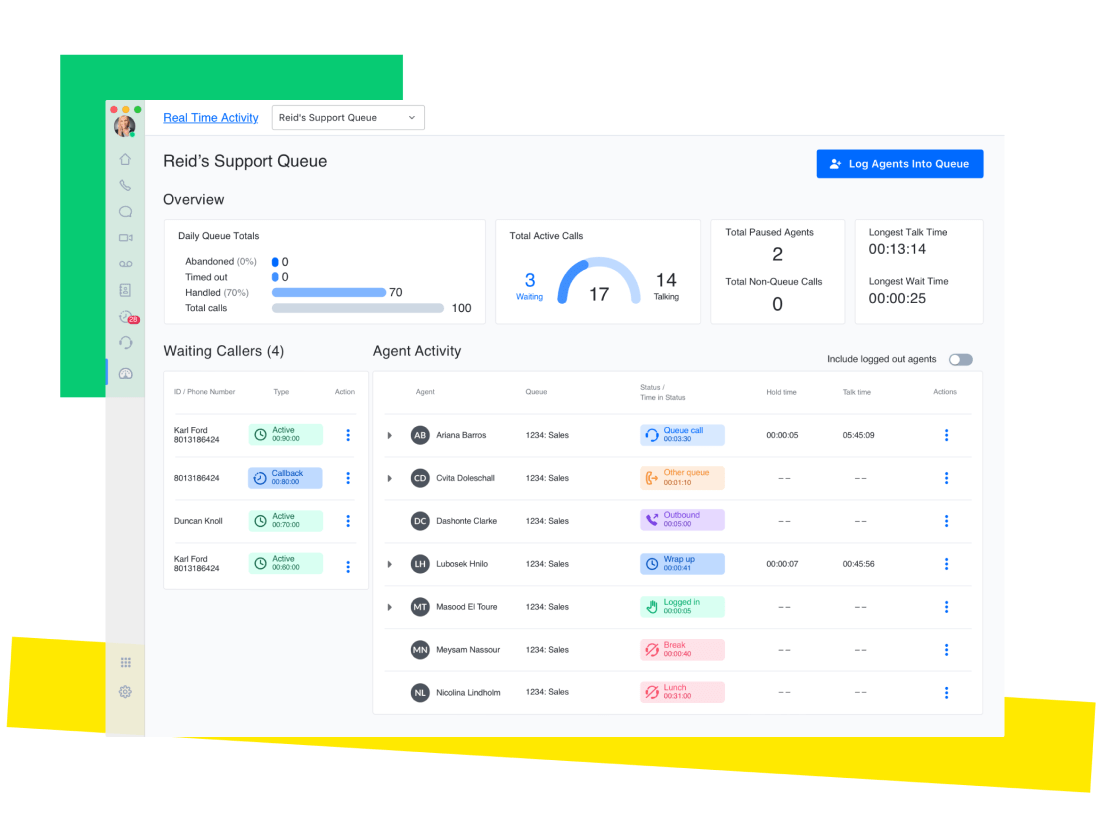
GoToConnect creates a straightforward, dependable, and adaptable solution by fusing the strength and dependability of Jive’s cloud VoIP phone systems with GoToMeeting’s web, audio, and video capabilities. With capabilities including secure video conferencing, screen sharing, virtual voicemail, and call forwarding, users can easily meet, communicate, and cooperate using a web browser, desktop application, or desk phone.
Features
- GoToConnect has more than 100 capabilities for web, audio, and video conferencing as well as cloud VoIP. All were created to increase user productivity while giving IT a single point of control to oversee their complete UCC system.
- Custom Call Routing: Utilize our user-friendly visual dial plan editor to control and change your cloud-based phone system in real time.
- Follow Me, Find Me: Avoid missing any calls. Geolocation and time-based routing can be used to route incoming calls to the appropriate device.
- Team-based call distribution: To help control the volume of incoming calls, use call queues, ring groups, and automated call distribution.
- Share only a portion of your computer screen, the entire screen, or both.
 VirtualPBX
VirtualPBX 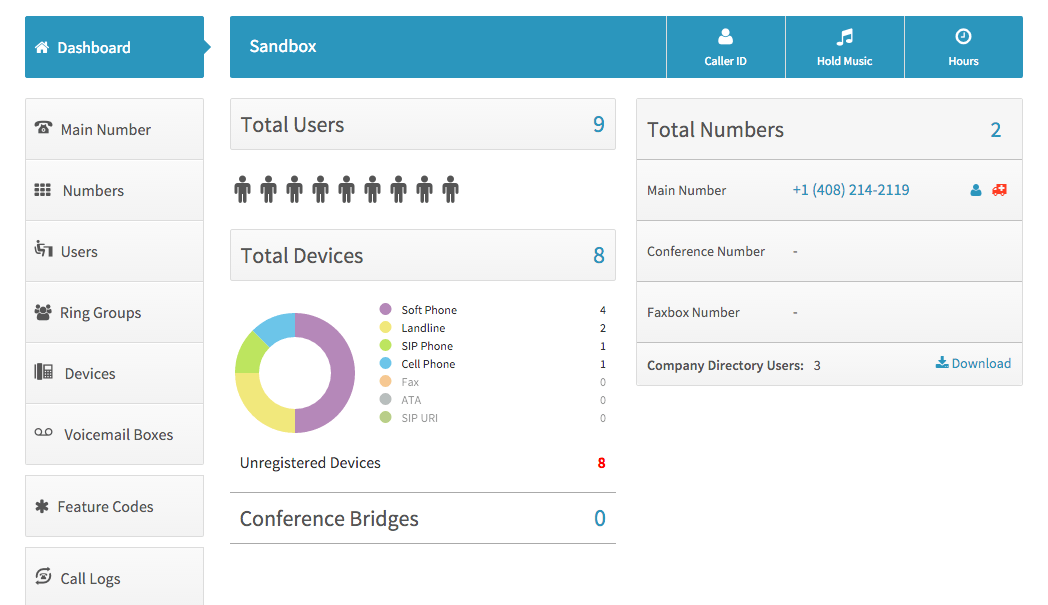
The best voice, text, and video features at the professional level have been incorporated into VirtualPBX VoIP plans to provide small businesses like yours with the tools they need to succeed. Whether you’re a solopreneur ready to launch the next big idea or a multinational company call center ready to migrate to the cloud, we also back these business phone plans with 24/7 assistance.
Features
- Voicemail and call transcription employs artificial intelligence (AI)-enabled natural language technology (NLT) to convert calls and voicemails into text, providing the transcription to the user along with the audio recording via email and/or voicemail.
- The desktop and mobile applications that come with virtual PBX service plans combine all messages, notifications, settings, and communication channels (phone, messaging, video, and chat) into one user experience.
- Call center IVR systems automatically analyze customer speech or DTMF input to route the call to the proper agent, department, voice mailbox, ring group, or sub-menu using pre-recorded call menu selections and messages.
- You can store hundreds of call recordings per account thanks to the automatic and on-demand call recording features offered by virtual PBX VoIP providers. Users can set up these recordings to automatically disappear after a predetermined amount of time or download them for months at a time.
 MightyCall
MightyCall 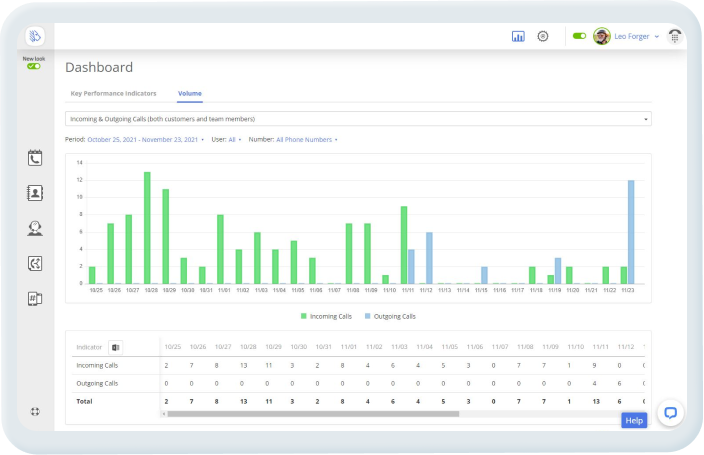
MightyCall is a small business VoIP and PBX service provider designed from the ground up to interact with CRM platforms. It allows seamless call flows with bespoke greetings, auto-attendant, interactive voice response, call forwarding, call recording, limitless text messaging, and call-back requests and is accessible on browsers, desktops, and mobile devices.
Features
- Local and Toll-Free Numbers: Keep your personal and professional lives apart and keep track of all your initiatives. Establish a virtual presence as soon as possible in places without an office. Give employees who don’t have an office a business phone number.
- Caller ID and CNAM: Ensure that the business name is highlighted on every call so that customers know who is calling them. Sorting out personal and commercial calls will ease the workload and help you prevent any confusion. Enable CNAM to alert people that the caller is a reputable business and not just a random individual. Avoid being awkward by giving a heads-up before beginning a business call.
- Custom Greeting: Select from a choice of custom greetings and modify them in accordance with the day and the profile of the caller. Create a formal menu to boost efficiency. For callers on hold while business phones are busy, choose a song.
- After-Hours Call Routing: Calls from business and non-business numbers are routed differently after hours. Implement after-hours initiatives such as IVR (auto-attendant) menus, staff phone forwarding, and other welcoming messages.
 Phone.com
Phone.com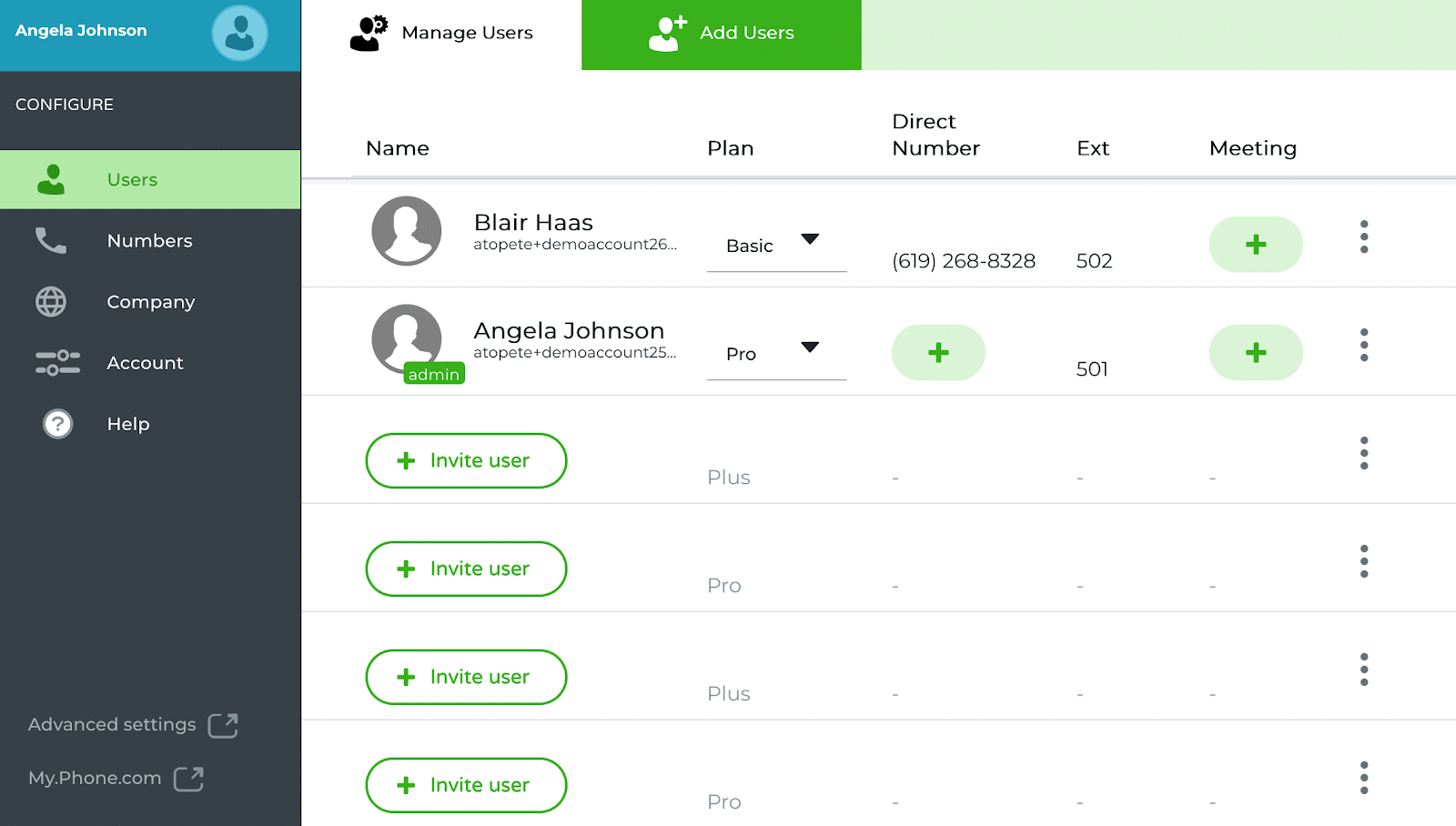
The top cloud-based phone provider, Phone.com, focuses on serving the demands of startups and small companies. Along with providing a wide range of creative, adaptable, and affordable communications solutions.
Features
- With just a few clicks, you can configure and control more than 50 Phone.com features thanks to our user-friendly design.
- Your contacts will be synced with the address book on Phone.com, allowing you to call or send SMS messages right from your account. Contacts can be organized into groups, synchronized across all of your devices, and used as a reference in call handling rules in your Phone.com account.
- You can use your analog phones with Phone.com’s VoIP service if you have them. Simply use our Analog Telephone Adapter to connect any conventional analog telephone to Phone.com (ATA). These ATAs connect to your network and give an older desk phone with an RJ11 port an analog input.
 Intulse
Intulse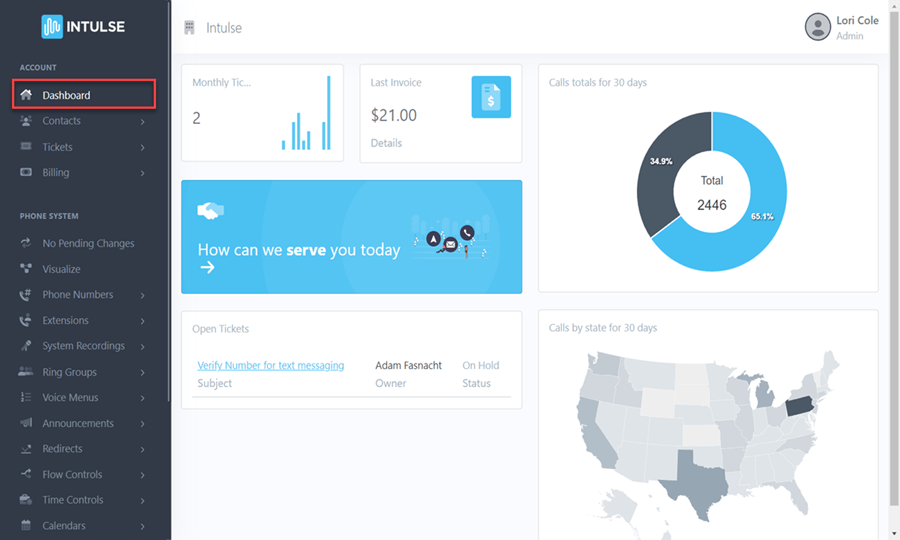
By offering phone solutions, the cloud-based VoIP system Intulse assists businesses in streamlining their inbound and outbound communication procedures. Collaboration among the team, phone queue management, conference calling, voicemail, number portability, and reporting are important aspects.
Features
- Dashboard for software: Our special app gives your business real-time, unprecedented management over your phone system.
- Integration of CRM: Our cloud-based phone solution can integrate with well-known CRM programs to provide exceptional call reporting. Time-Based Routing
- Time-Based Routing: Calls are automatically routed to various locations using time-based routing, making it simpler for callers to reach you.
- Virtual Receptionist: Absence of all busy signals. Your calls can be handled quickly and consistently with the help of the Virtual Receptionist’s personalized recordings.
- IVR Menus: IVR menus collaborate with the Virtual Receptionist to formally greet and direct callers to the appropriate location.
- Call Recording: Call recording enables you to store your calls for later use, whether you record calls for training or other legal purposes. You have the option to either employ on-demand call recording or to record every call that enters your system.
 CloudTalk
CloudTalk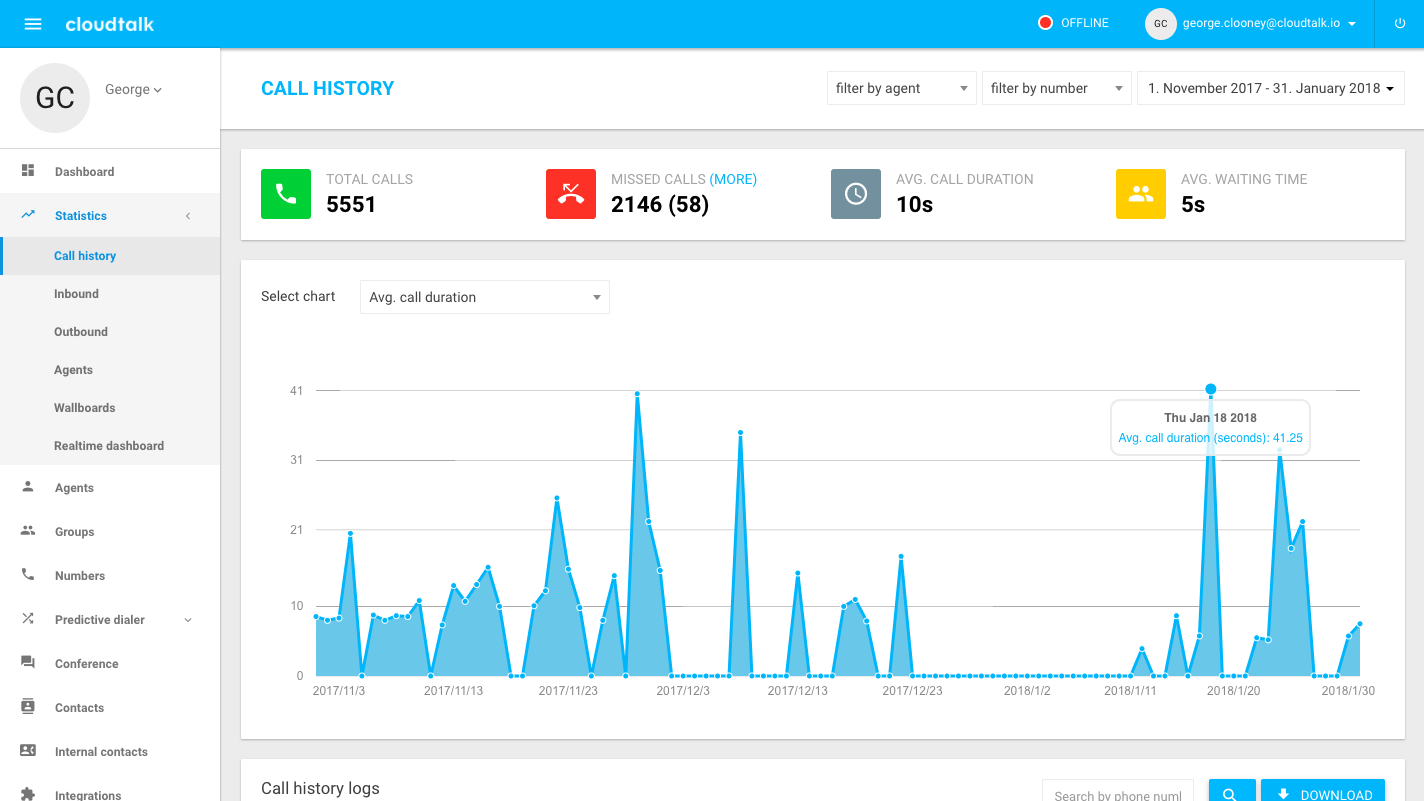
A user-friendly phone system with more than 70 cutting-edge calling capabilities, CloudTalk. Customer service and sales teams employed by start-ups, SMEs, or online retailers typically use our VoIP suite.
Features
- Check the performance of the team by listening in on calls or recording them for later use.
- Integrate your phone system with well-known CRM, e-commerce, or helpdesk platforms like Pipedrive, Helpscout, or Shopify to streamline customer communication.
- With the help of our call center dashboard function, you can monitor the development of your staff. It provides a thorough breakdown of all of your most crucial call center data.
- By designing custom fields to record the most pertinent facts and information, you may enable agents to adapt their approach and cater to the needs of specific callers.
- Users of CloudTalk can give contacts personalized tags so they can be more readily sorted and archived.
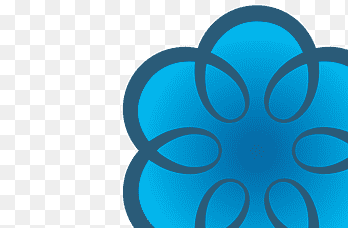 Ooma Office
Ooma Office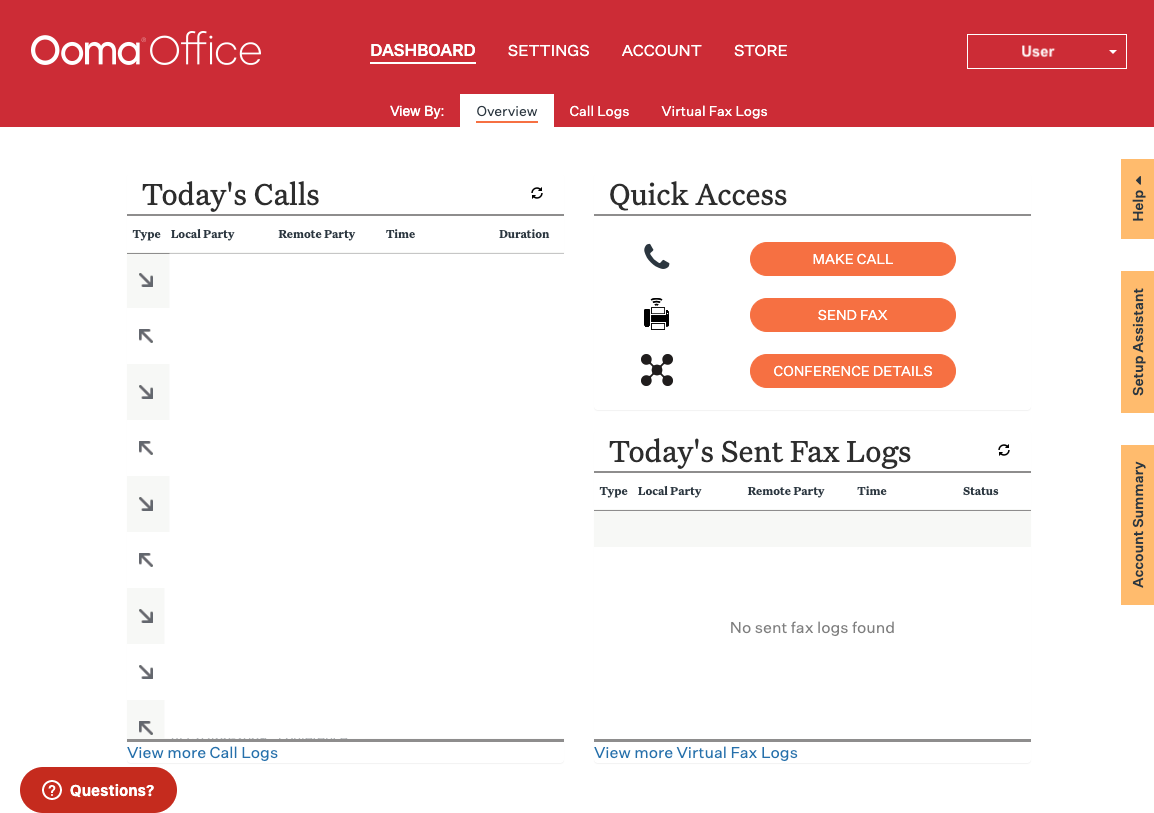
Ooma Office provides you with the utmost flexibility to work from anywhere with video meetings, desktop, and mobile apps thanks to a platform made to help your team increase collaboration and productivity.
Features
- Anonymous call rejection (ACR) is a feature of Ooma Office that enables customers to prevent any incoming calls that do not have a Caller ID.
- Through expansion modules, administrators and receptionists can manage and transfer calls to various users while showing if the lines are open or busy.
- Ooma Office includes a call park feature that lets users put up to five calls on hold at once while waiting for available agents or extensions to pick them up.
- To decrease the frequency of missed calls, the ring groups module enables incoming phone calls to ring extensions of a few or all users within sales or customer support departments.
 OnSIP
OnSIP 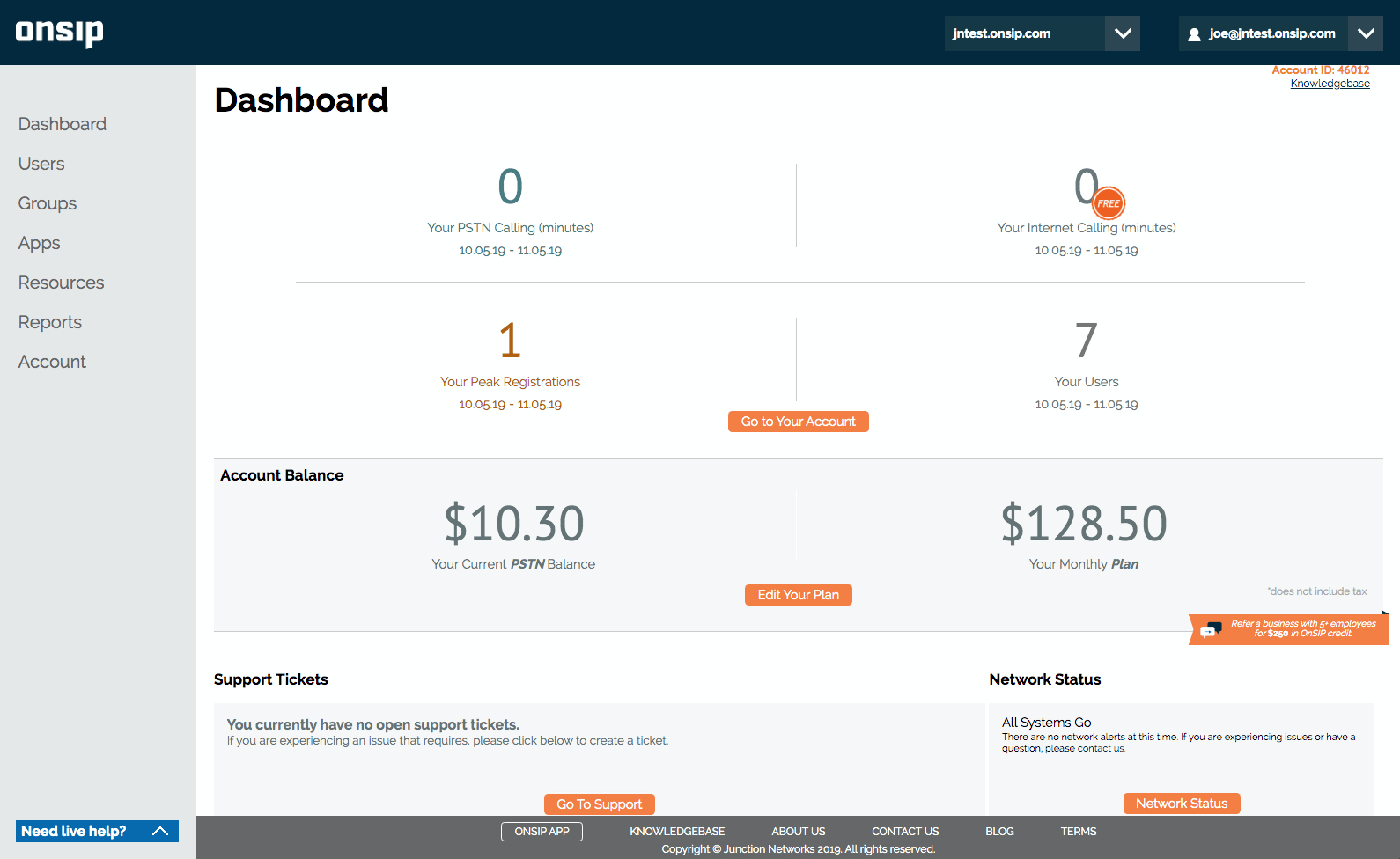
Private branch exchange (PBX) and softphone software called OnSIP make it easier for companies to manage tasks including call recording, transfers, monitoring, and reporting. It enables businesses to manage voicemails and hold HD video or audio conferences using desktop or mobile applications.
Features
- Existence of several plans. Metered plans with a fixed monthly price and per-minute charges are offered by the platform.
- Plans include unlimited and capped calls that are equivalent to those provided by other VoIP solution providers.
- All of your calls are automatically forwarded to the hosted VoIP PBX system via the robust Public Switched Telephone Network (PSTN).
 Zadarma
Zadarma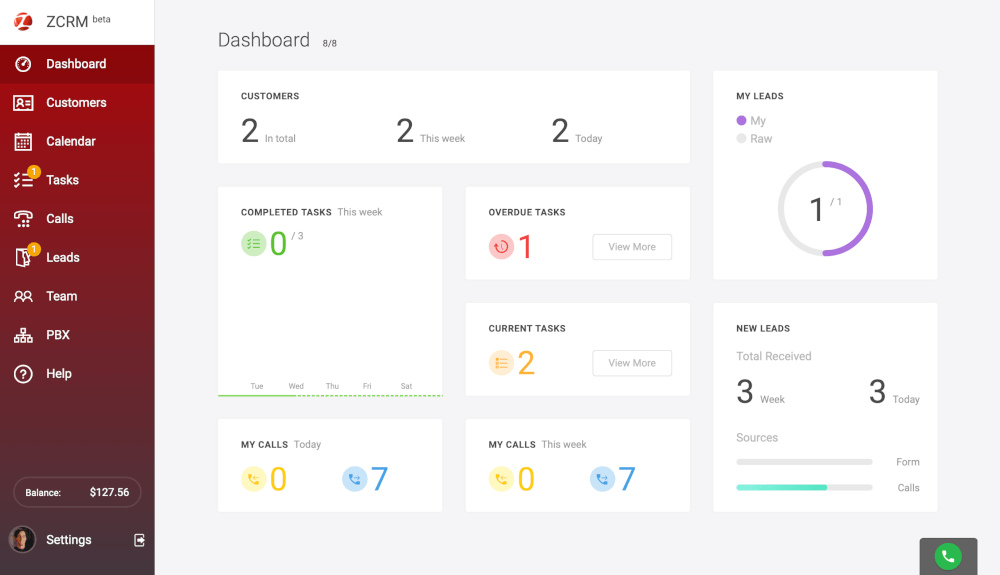
A fully cloud-based office phone system is now available to SMBs thanks to the Zadarma best small business phone systems, which eliminates the need for bulky hardware and cable to set up. Zadarma’s cloud PBX has a software wizard to help with successful, quick configuration and may be tailored to match individual or corporate deployment.
Features
- A cloud-based provider of telephony services for small and medium-sized businesses, Zadarma has 30,000 multi-channel virtual phone lines, including toll-free numbers that are accessible in 100 different countries.
- Voice menu (IVR) support, call pickup, call transfer, conditional/unconditional call forwarding, call recording, call waiting, statistics, scheduled answering machine, automated fax receiving, and an API interface for deeper integration are all included in the list of customized cloud PBX features.
- Supports third-party integration with popular CRM and chat programs like Slack, Facebook Messenger, Zendesk, Zoho, HubSpot, Salesforce, Zendesk, AmoCRM, Retail CRM, Bitrix 24, and Salesforce.
- The main features of Zadarma’s own API interface include SIP account and PBX settings display and changing, statistics and/or balance display, calling and SMS, as well as external server notifications for incoming calls and call routing, among other things. This interface supports the client development of custom applications.
What’s Next?
If different collaboration apps were combined into a suite, businesses could manage superior teamwork and assistance in one place more easily. This would make it simpler to keep track of the development and results as well as the overall success of the collaboration campaign.
Use 500apps to ensure that your business is running as effectively and productively as possible by having a range of business suites, such as those for sales, human resources, customer service, marketing, and other departments.
Conclusion
It is crucial to take into account your unique needs and requirements while selecting Business Phone Systems software. Different Business Phone Systems software alternatives come with different features and functionalities. Some are easier to use than others. And some might cost less than others. In the end, PBXPlus from 500apps, which engages visitors to your website, is the best Business Phone Systems program for you.
Come check out 500apps today to learn more about our All-in-one Software which provides 50 apps for just $14.99 per user.
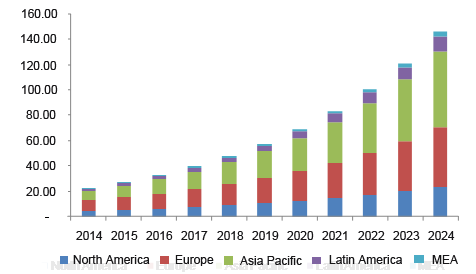
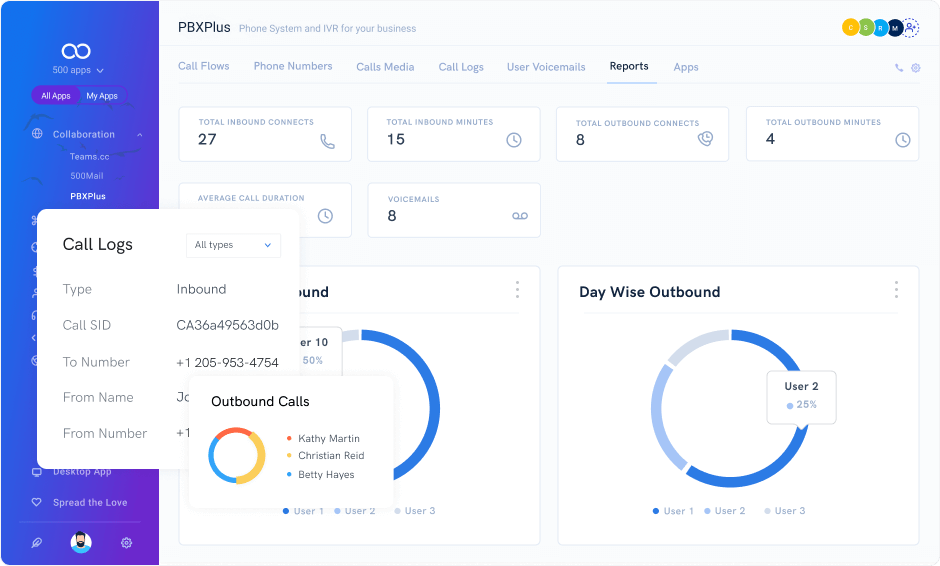
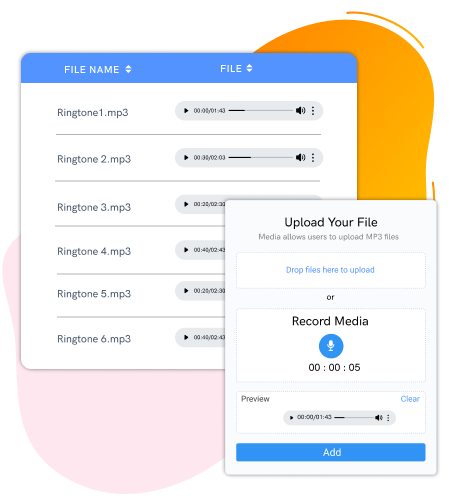
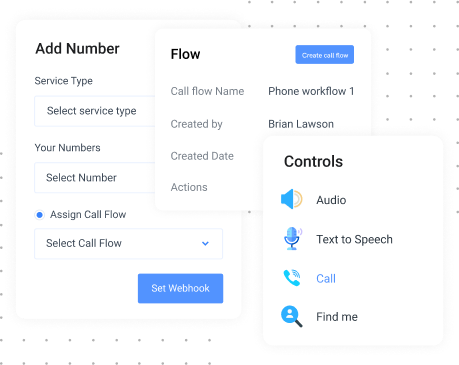
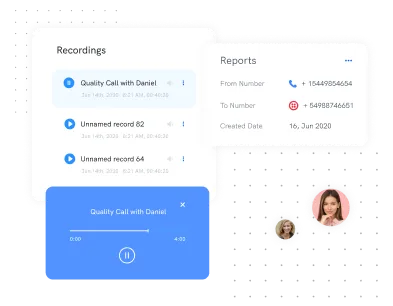
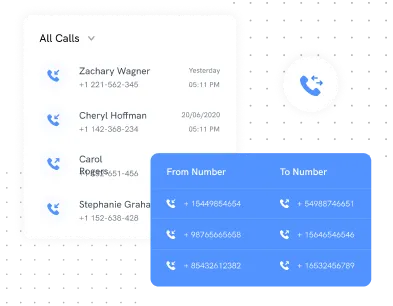
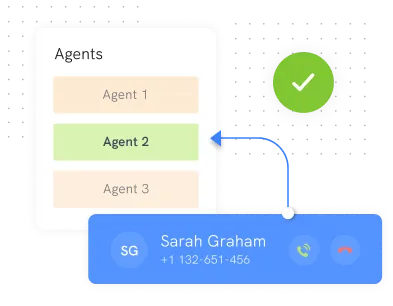
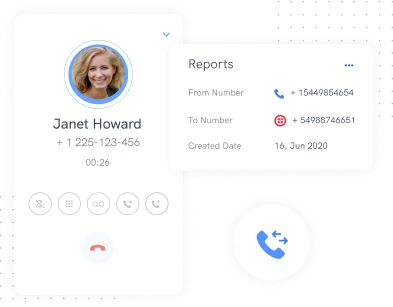
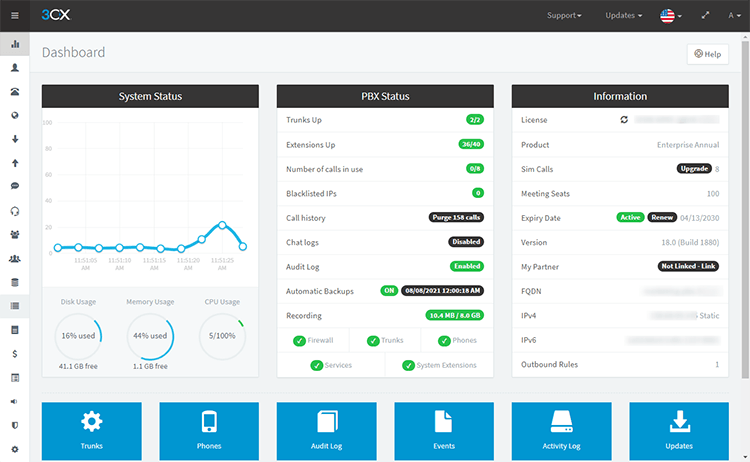
No Comments