If you travel for business – or use a personal vehicle for work — chances are you're incurring some business expenses.

In order to be fairly reimbursed, you need to keep track of expenses in an expense report. On the flip side, employers need expense reports to know how much the business is spending and where.
Here, we'll cover the basics of an expense report, how to fill it in, and see an example in action.
What Is An Expense Report?
An expense report tracks items and services that you purchase while working. These are often — but not exclusively — used for business travel.
Although an expense report is necessary for any employee who wants to be reimbursed for a business expense — like travel, gas, or meals — they're equally important for the employer. Here's why:
1. Accurate reimbursements.
Here's the rub — employees want reimbursement for the expenses they've paid out-of-pocket. But, on the flip side, employers want assurance that these expenses are fair and legitimate. An expense report provides a standardized process that addresses both these concerns.
2. Cost control
Expense reports allow you to track spending over time and identify whether any particular expense category (such as transportation or hotels) is driving costs excessively. Then, you can strategize how to reduce or eliminate these costs.
3. Simplifies tax deductions
Many business expenses are tax-deductible. However, you need to accurately record them (with receipts) before claiming a deduction. This is where expense reports can come in handy — providing solid evidence about when, where, and how expenses were incurred.
Now let's cover what to include in an expense report and popular business categories.
What to Include in an Expense Report
An expense report contains a variety of information — however, there are several details you must include, such as the:
- Identifying information of the person filling out the report — this could be your name, designation, or contact info.
- Date - the date on which you incurred the expense.
- Amount - the total cost of an expense incurred, including taxes.
- Description – a brief account of each business expense.
- Category - the type of expense incurred (e.g. parking, office supplies, or gas).
A report may also include nice-to-have information, like whether an expense belongs to a specific client or project, or space to explain certain expenditures that don’t fit clearly into a category.
Next, you must calculate (and record) the subtotal for each expense category and the grand total of all expenses.
Expense Report Template
Common Expense Report Categories
With expense categories, you will better understand what expenses can and cannot be reimbursed. Plus, you’ll also alleviate future headaches for your bookkeeper or tax preparer.
Speaking of taxes, it's a good idea to use the IRS' categories in your expense report. Here's a list of the most common types:
- Car and truck expenses
- Commissions
- Insurance
- Interest
- Legal and professional services
- Membership fees
- Office supplies
- Postage and shipping
- Repairs and maintenance
- Transportation
- Travel expenses (hotels, meals, parking, etc.)
- Utilities
- Vehicles, machinery, and equipment
Choosing the right categories will depend on your type of business. For example, a drop-shipping company will dedicate categories for shipping, printing, and storage, whereas an advertising firm may have categories for digital services.
How to Fill Out an Expense Report
An expense report can either be filled manually or electronically using accounting software or apps.
Let's first discuss how to fill out an expense report manually:
- Start by filling out the mandatory information in the report — such as your name and designation.
- In chronological order, list each expense under the appropriate category.
- Along with each expense, include the date it was incurred, the total amount, and a brief description of it.
- Calculate the subtotal for each category and the grand total of all expenses.
- Finally, attach corresponding receipts to the report. The receipts should clearly show the date and total amount.
- Submit the report to your line or department manager who will check it for illegitimate claims or policy violations.
Many small businesses can benefit from using a standard expense report template. However, depending on your size or industry, it could make sense to use accounting software — like Xero, QuickBooks, or FreshBooks — to keep track of expenses.
Further, bookkeeping apps like Sunrise, ZoHo Books, GoDaddy Bookkeeping make it easy for employees to capture receipts, car mileage, and other expenses on the go. Or for businesses looking for complete control expense management software such as ExpenseOnDemand.
Final Thoughts
Expense reports take the guesswork out of how much money your business is spending and where it's going. Done correctly, you can accurately reimburse employees, simplify your taxes, and even make financial projections for the coming year.

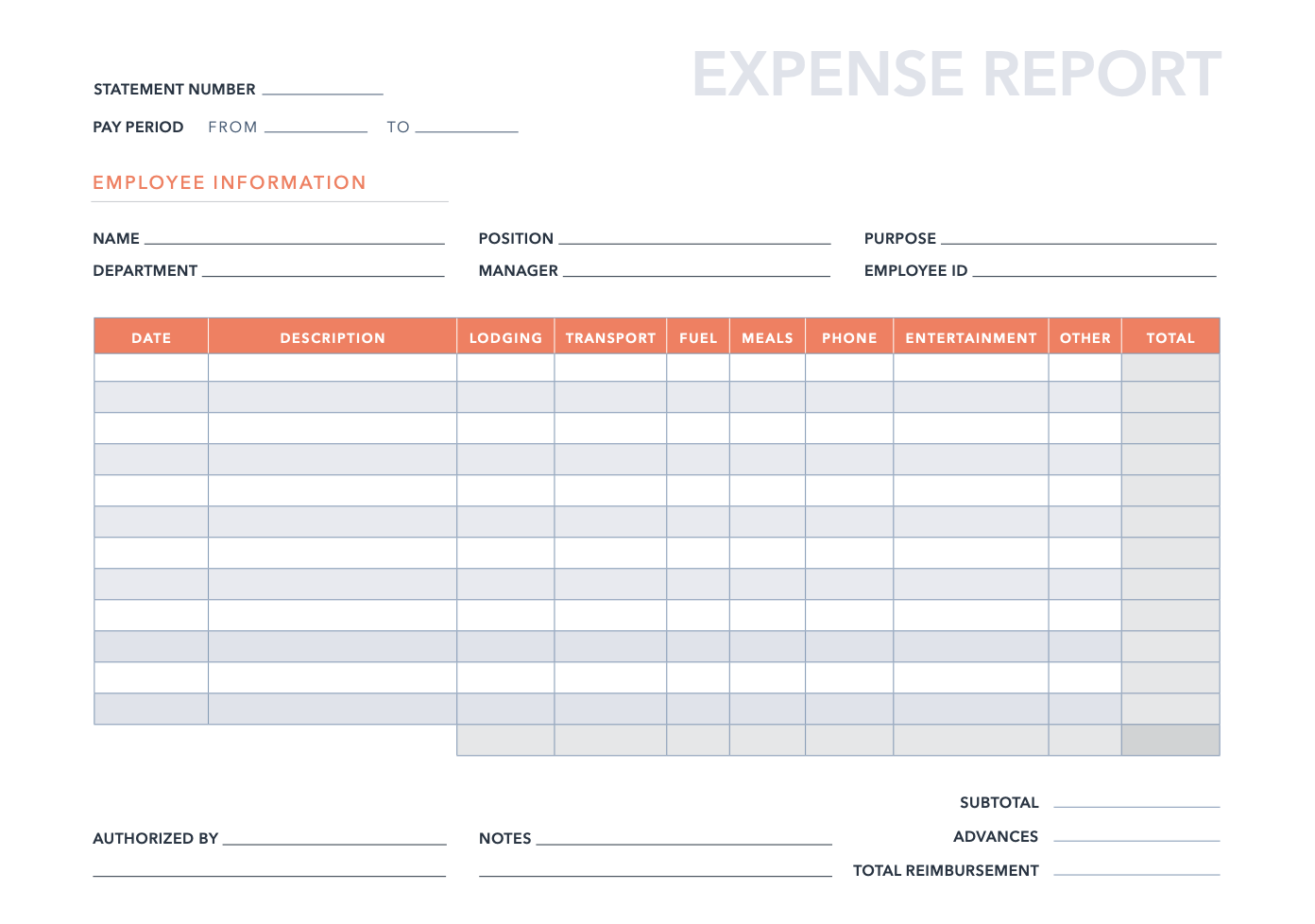








![The Plain-English Guide to Revenue Run Rate [Infographic]](https://blog.hubspot.com/hubfs/run-rate.jpg)

