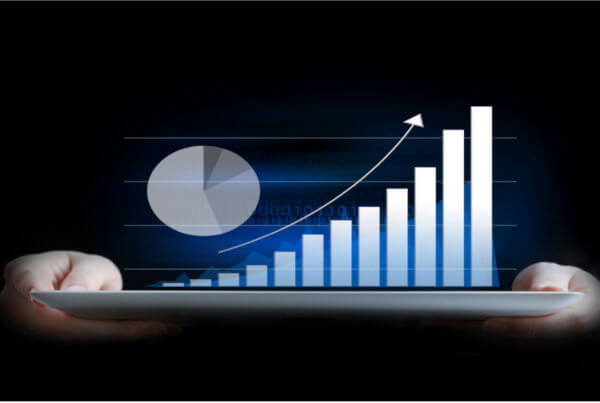Your task is to create a new sales strategy and the sales process to support it. To accomplish this task, you have spent countless hours, interviewed product managers, marketing and sales teams, spent thousands of dollars and reviewed hundreds of best practices to build a winning sales strategy.
Now that you have completed your task, you take it to the VP of Sales (Sally) with a big smile on your face and the conversation goes like this:
You (Travis) – Hi Sally I’m done. I completed my assignment. Here you go.
Sally – This looks impressive! But I don’t want it in paper form, I want it in Salesforce. You need to operationalize it and I want you to train our team the 2ndweek on next qt. Which is in 3 weeks.
You (smile gone) – In Salesforce, 3 weeks, ok Sally you got it. You leave her office, shoulders slightly hunched over, head down mumbling to yourself. Operationalize it in Salesforce and train in 3 weeks.
Bill walks by and says hey Travis, you continue to walk head down mumbling, operationalize it in Salesforce and train in 3 weeks. Bill walks into Sally’s office and asks if Travis is ok. Sally says yep, he did a great job on the new sales strategy and sale process to support it. I just told him, I need it operationalized in Salesforce and train our team in 3 weeks.
Bill walks out of Sally’s office, hunched over, head down mumbling to himself. Poor Travis, operationalize it in Salesforce and train in 3 weeks.
Ok, fun is over, let’s get down to business.
So being the true professional, you dove into Salesforce and after a few hours of poking, you discover there is no way you can put the sales strategy and sales process in Salesforce. So, what do you do now? You search the Salesforce AppExchange and find a gem (Strategy Mapper).
Your sales strategy is comprised of generic Strategy to Win, Tactics and Value Proposition, sales coaching in every stage along with sales process broken down in milestones.
The steps in operationalizing the strategy and sale process in Strategy Mapper:
Step 1 – Create a template.
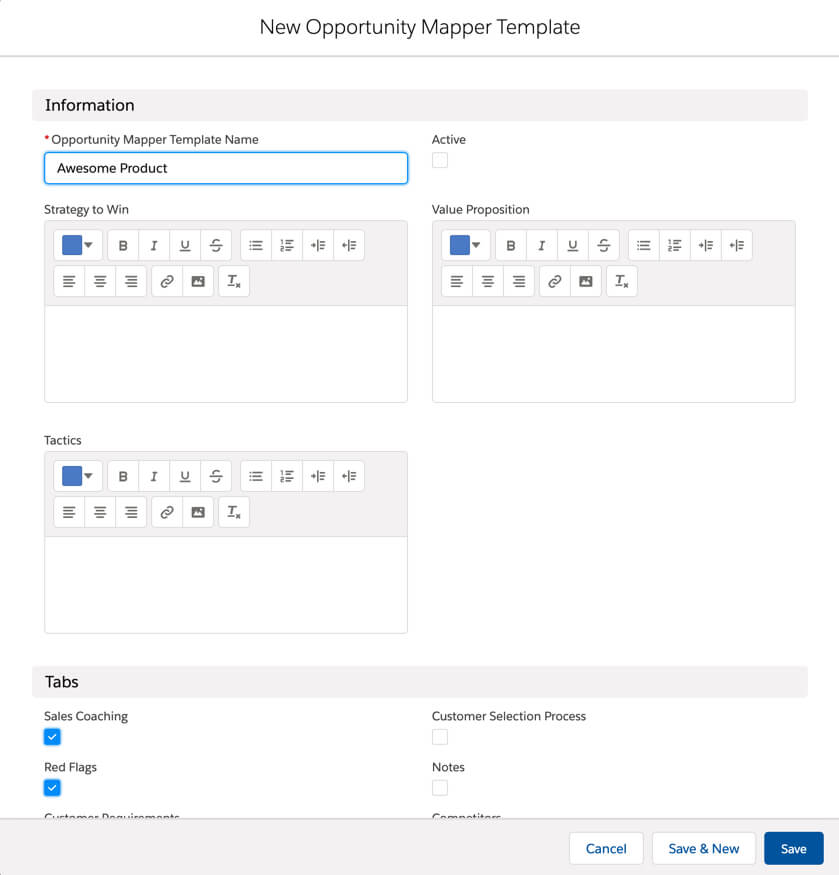
Step 2 – Populate Strategy to Win, Tactics and Value Proposition (these can be changed to exactly match sales terminology).
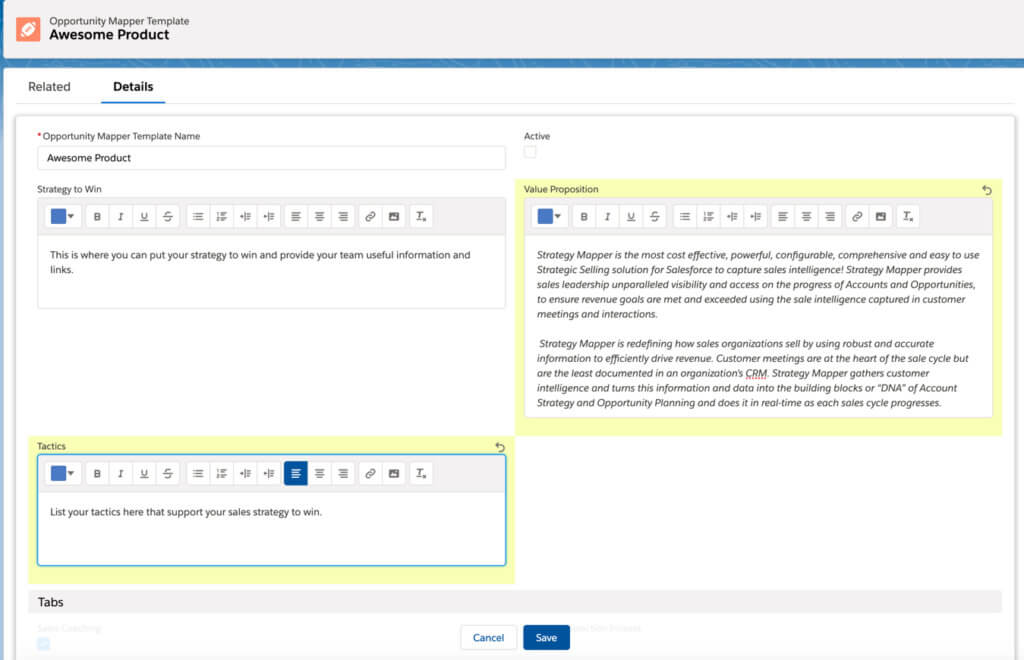
Step 3 – Populate sales coaching to each stage of the opportunity..
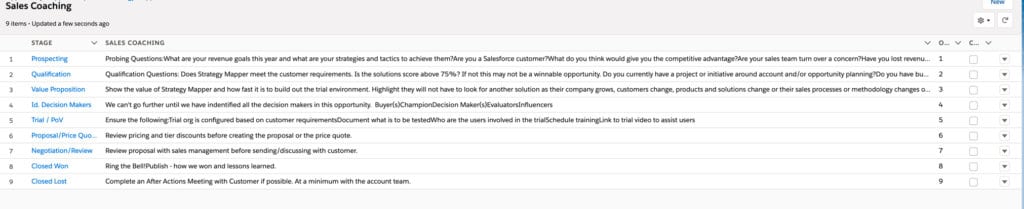
Step 4 – Create milestones for each process to support your sales strategy.
Note: The milestones can be linked to a stage, assigned to the responsible team member and proposed completion date. In addition, each milestone can be tracked based on a color code. Of course, all of these are dependent on the solution or product your selling in the opportunity.
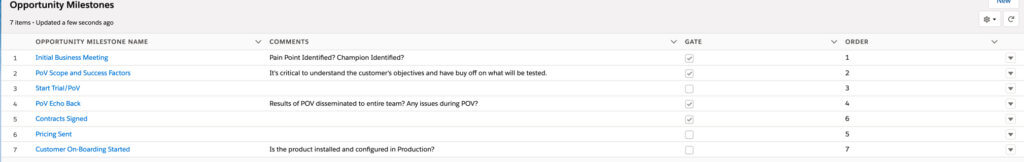
With 2 1/2 weeks left your mission is complete. You meet again with Sally and demo the operationalization of the new sales strategy and supported processes in Salesforce. This time you leave with your shoulders back and a big smile. What is better than both of those is the big fat bonus check, in your bank account and your upcoming week vacation.
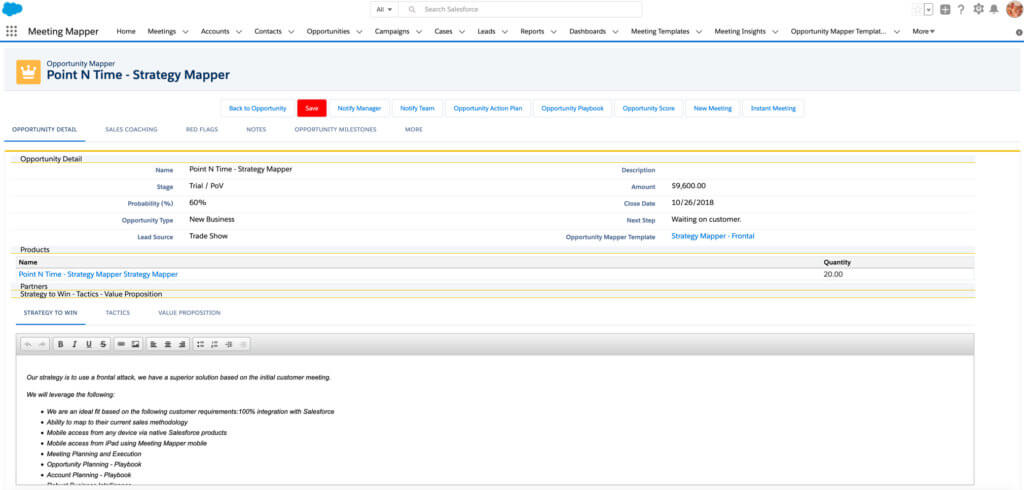
10 Benefits of operationalizing sales strategy and the sales processes to support it in Salesforce with Strategy Mapper.
- Allows for easy modification as your products/solutions change, customer dynamics change, and the competitive landscape evolves.
- Ensures the preservation of sale training and extends the ROI.
- Speeds up on-boarding new account executives and sales engineering.
- Teams make quota faster.
- Increases and preserves your investment and the value of Salesforce.
- Increases win rate and reduces selling time.
- In the event of team turnover, new members know exactly what has been completed and what is outstanding, there is no lose in momentum.
- Reduced opportunity reviews with management.
- Team members know exactly what is expected of them and when, so they can plan accordingly.
- No one operates in a vacuum, team collaboration is paramount.