Let’s start by saying that webinars are great. When it comes to a straightforward, intuitive way to impart complicated information, the combination of audio and visual is hard to beat. Numerous studies have demonstrated that the brain processes information differently depending on whether the learner has a bias to visual or auditory stimuli – a webinar is an efficient way to encompass both channels, leading to potentially greater retention of information.
However, webinars have one main problem. The traffic direction is (apart from specific Q&A sessions) one way only, reducing the potential for meaningful interaction. When it comes to training, we often ‘learn by doing’. The more involved we are with a process – the more the interaction is a dialogue, not a monologue – the better we are able to build practical skills. This is where virtual training comes in.
So what’s the difference?
In essence, webinars are designed to communicate information, whereas virtual training is designed to facilitate learning. Here are the main differences:
Webinars are great for…
- Sharing information on a new initiative, updates to a product or solution, or announcing new product releases
- Situations where the audience is there to listen – to receive specific facts
- Reaching a broad user base
Virtual training is great for…
- Teaching and training – where the audience needs to come away with a new or updated skill
- Not just ‘explaining’ content, but giving learners plenty of opportunities to reflect on the topic, practice, share ideas and ask questions
- Situations which require an active ‘dynamic’ engagement – a back and forth exchange of ideas
Which should I use?
Both webinars and virtual training are an essential part of engaging with your online audience, but best used for different purposes. Knowing which one to employ requires answering these key questions:
- What is the objective of the session?
- Who is it for?
- What do I expect the participants to do during the session: mostly listen or mostly learn?
Once you know who you’re trying to reach – and what you want them to gain from the session – you can decide on which channel suits you best. While most of us are familiar with webinars, virtual training takes things to the next level. It’s important to understand the extra techniques required if your audience is going to get the most from the experience.
Virtual training – best practice
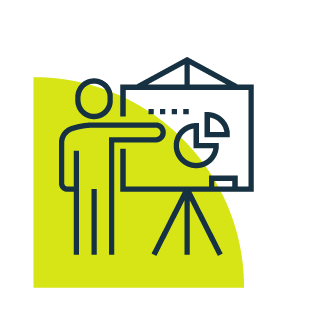
Interactive design
- Slides must be of excellent quality, engaging and visually attractive
- Must contain a variety of different activities that promote active learning

Prepared facilitator
- Someone who knows how to create an environment that promotes dialogue and interaction
- Has a strong presence, great paraverbal skills (using appropriate tone of voice, volume, pace), skilled in managing the virtual classroom

Prepared participants: setting expectations
Set the right expectations on content as well as technology. We need to educate participants on how to learn online, set expectations for interaction, and equip them with the skills needed to use the platform.
What are the challenges?
Unless you have some powerful supernatural skills, you probably aren’t able to read the participants’ minds. A more practical problem is that, in a virtual environment, you won’t be able to read their body language. It’s therefore crucial to fully understand how virtual training platforms allow you to measure and encourage engagement and understanding.
Most platforms will have status buttons with icons such as agree/disagree, thumbs up/down, applause, or raise hand to ask questions. Make sure you use them often. It’s essential that the host of the virtual training session is familiar with how these work, so that they can become a natural part of how the session is managed.
Practising for remote training deliveries is like practising for a public speaking engagement: go through the flow of your training exactly as you would in the actual session. It might feel silly to speak to your screen and ask your invisible participants to share comments or questions, but it’s the only way to make it feel like second nature.
Know your audience
Communication traditions and expectations vary greatly across different cultures. This applies both to the tone of communication (how formal it should be, when it’s appropriate to use humour) as well as to the level of interactivity (some learners are more or less talkative or reserved, some are willing to ask questions, some not).
As with all great training, the key is adaptability. While a good virtual training platform (or indeed a good webinar) allows you to effectively reach or engage with a wide audience, it’s still just a channel. Always remember that great training or communication is more than the method by which it’s served – it’s about compelling, relevant scenarios and content.
Put yourself in your audience’s shoes – what’s going to interest you?
What’s going to get you thinking? What’s going to keep you engaged? Your training may be virtual, but your audience is real – give them what they need.
Learn more about Mercuri International’s training solutions, discover our Digital Learning Center:



