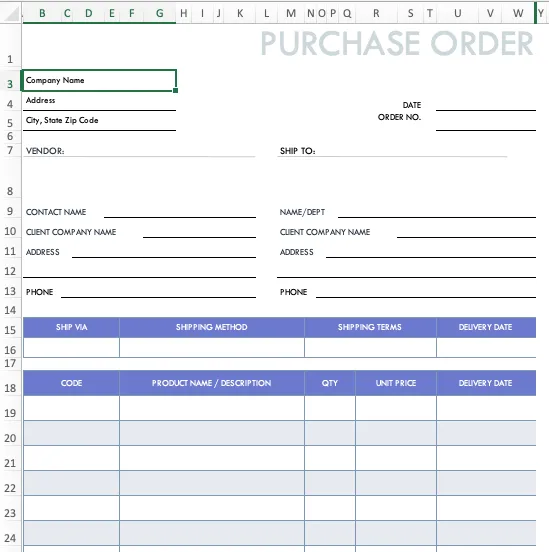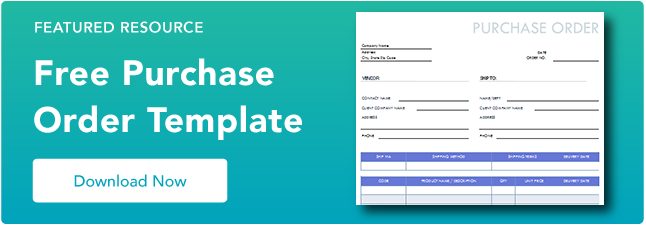Outside of marketing, I’ve worked as a trainer and business owner. While I love the work I do, it’s just as important that I get paid for my efforts, so purchase orders (POs) are a big part of my day-to-day. A purchase order (PO) is a document that buyers send to suppliers to confirm their intention to move forward with their goods and services.

A PO lays down the agreement, which establishes the expectations of the transaction and the buyer’s approval of the terms of payment. Purchase orders are commonly used for bulk orders involving larger transactions, or when buyers are involved in recurring relationships with the supplier.
To help you learn about purchase orders and successfully create your own, I’ll cover the following topics in this article:
- What is a Purchase Order?
- How Does a Purchase Order Work?
- Purchase Order Format: What to Include on Your PO
- Purchase Order Template
- Types of Purchase Orders
- How to Create a Purchase Order in Concur
- How to Create a Purchase Order System
- Advantages of Purchase Orders
What is a purchase order?
A purchase order, or PO, is a legal document a buyer sends to a supplier or vendor to authorize a purchase. Purchase orders outline a list of products to buy. These agreements help both the buyer and seller document transactions.
Purchase orders are beneficial for both the buyer and seller. By issuing purchase orders, small businesses can specify what goods and services they need from their suppliers and when they’re needed by. A PO also allows the seller to ensure it can provide the goods and services requested before committing to fulfillment, giving the buyer time to plan accordingly.
How does a purchase order work?
Now that we know what a PO is, I can explain how businesses use them in their accounting practices. While this is a realm filled with jargon, I’ll break it down in plain, simple English.
Before the purchase orders are created and submitted, the employee sends an internal document to the concerned department for the approval of the order. Once the reviewer approves the order purchase, it is sent forward to the vendor as the purchase order.
Here’s how purchase orders work.
1. Buyer creates a PO and generates a PO number.
After the approval of the purchase requisition, the buyer firm creates a purchase order with all the details of the product, including the quantity, per-piece pricing, total pricing, and expected date of delivery.
For example, if you need to order new boxes to ship your product orders, you’ll calculate how many boxes you need and when you need them.
Next, the firm generates the PO number. While some firms have a formal procedure for creating a PO, others may just use it as a form of contract.
With the information above, the buyer should draft the purchase order and send it to their seller for approval. When sending the purchase order to a seller, indicate when approval is needed to keep the process timely.
Ideally, the response should come in ample time to receive the product or service on schedule or should give the buyer enough time to source from another seller if needed.
2. Seller reviews and approves the PO.
The buyer sends the purchase order to the seller for them to review and approve. If the seller can fulfill the request as instructed by the buyer, they will approve the purchase order, making it legally binding for both parties.
Sellers can ask for amendments if the information is incomplete or they’re not satisfied with the purchase order. Sellers also have the right to cancel the PO if it doesn’t meet the seller's policies.
3. Seller creates an invoice.
Based on the purchase order, the seller issues an invoice with the payment breakdown and the terms of payment. The invoice should also recap what goods were provided, the relevant quantity, and the amount owed.
The seller may request payment before, after, or during the time of delivery to the buyer.
For example, after approving the shipment of boxes, you should receive the fulfilled order and an invoice for the amount owed. This vendor has a net 30 payment terms and expects payment within 30 days of issuing the invoice.
4. Purchase order matching.
After receiving the PO, the buyer reviews it and ensures that the information mentioned in the invoice matches the information in the purchase order. This process of matching the buyer order documents with the invoice is called purchase order matching.
5. Invoice is sent for approval.
Once the matching is completed, the invoice is sent for approval to the AP department, where payment is released to the seller. Depending on the terms of the payment agreement, the payment can be released later or at the time of delivery.
With this, the PO is closed, and the seller proceeds with the order fulfillment.
Purchase Order vs. Invoice
So purchase orders show the intent to make a purchase. How does that differ from an invoice?
Both the purchase order and invoice are the legal documents between the vendor and the buyer. However, purchase orders are issued by the buyer and sent to the vendor, whereas invoices, outlining the terms of payment, are issued by the vendor and sent to the buyer.
Purchase Order Format: What to Include on Your PO
Ready to create your own purchase order? Here is the information you need to include.
1. Header. Provide your company details, including the company name, business address, purchase order date, and purchase order number.
2. Vendor information. Indicate the proper recipient for the purchase order. This is where you list the name of the seller company, your specific contact name, and the address of the seller company.
3. Ship to. Specify where the order should be sent, the shipping method, the shipping terms, and the intended delivery date.
4. Order details. For each product included in the order, provide a line item with the product code or SKU number, item name or description, quantity of units requested, the price per unit, and the delivery date of each item.
5. Summary. Complete the purchase order by providing a subtotal, any applicable discounts, taxes, shipping costs, and grand total.
Below is an example purchase will all of these categories.
As you can see, you have the option of adding multiple products, so there’s no need to create different purchase orders per product. In addition, you can take discounts out of the final cost and take into account shipping and handling.
Purchase Order Template
To create your purchase order following the above format, download our easy-to-use purchase order template.
This template comes in two versions: an Excel version and a fillable PDF. We recommend using the Excel version to create multiple POs for a single supplier and the fillable PDF for one-off purchases. The Excel template will automatically calculate the final cost for you, making it easy and simple to see your totals and discounts.
Purchase Order Example
Not sure what a purchase order should look like when all filled out? The PO example below checks all the boxes — it includes the customer’s information, the desired products, the shipping terms, and the PO number. Plus, it includes a note for the vendor.
Types of Purchase Orders
- Standard Purchase Orders
- Planned Purchase Orders
- Blanket Purchase Orders
- Contract Purchase Orders
- Digital Purchase Orders
It is important to note all purchase orders are not created equal. At this point, you might be thinking, “If you've seen one purchase order, you've seen 'em all,” but that's just not true. There are actually five types of purchase orders, and they differ by how much information is included.
1. Standard Purchase Orders
Standard purchase orders are the most widely adopted and are the easiest to use. In this situation, the buyer is clear on the details of the purchase and can identify what item or service they're buying, the quantity, delivery schedule, and payment terms.
Standard purchase orders should include the following:
- Delivery date.
- Number of items.
- List of items to be purchased.
- Terms and Conditions.
Best for: Standard purchase orders are best when sellers don’t expect to enter into a long-term contract with the buyer.
Standard purchase orders can be tailored to your needs, and could be adjusted for:
- Services to be rendered.
- Subcontracting.
- Consignment.
Example: Let’s say a gym creates a purchase order from a gym equipment provider containing a list of items, quantity, and cost.
Here's what that purchase order could look like:
2. Planned Purchase Orders
When placing a planned purchase order (PPO), a buyer is estimating the future needs of their company for the item in question by submitting a purchase order in advance. Planned purchase orders are usually preferred for long-term contracts where the vendor provides items to the buyer at irregular intervals.
In this case, details such as the item, price, and payment terms are known, but the quantity is based on an educated guess, and the delivery date is tentative.
Here’s what a PPO includes:
- Terms and conditions.
- List of items.
- Quantity.
- Price.
- Tentative date of delivery.
- Tentative location of delivery.
Best for: PPOs are considered best when a buyer expects delivery in parts from the seller. This could be because of a temporary contract, or perhaps if the buyer needs to plan their purchases and break down the payments into smaller installments. PPOs help with cost management since the buyer pays at the time of delivery.
Example: A construction company needs to order construction materials. They would send a PPO to the supplier with the list of items and tentative date of delivery. Each time, the buyer can use the same PPO with any necessary adjustments.
In the example below, the tentative date is mentioned instead of a fixed one. The buying firm can also leave this field blank.
Here's what that PPO might look like.
3. Blanket Purchase Orders
A blanket purchase order (BPO) is also called a “standing order” where vendors enter into a recurring relationship with their buyers. BPOs are less precise than the standard purchase order since they contain unspecific delivery dates and quantities of the items.
A typical blanket purchase order includes:
- Terms and conditions.
- Discounts.
- List of items.
- Pricing.
Best for: Blanket purchase orders are used for future purchases or ones that involve consistent purchases from the vendor, and are best for simplifying the purchases and reducing the administrative costs.
Example: A restaurant creates a BPO with the supplier for a one-year period. This purchase order includes lists of items and the date of delivery. The purchase order can be customized based on the inventory requirements.
4. Contract Purchase Orders
Contract purchase orders (CPO) are more of a legally binding contract between the vendor and buyer for future purchases. In this case, the buyer and seller sign a contract outlining the terms of the purchase before a purchase order referencing the contract is issued. This type of purchase order offers the most legal protection for those involved.
A CPO is often just an outline that lists the negotiated terms and all the necessary details between the two parties.
Best for: CPOs are best for creating a procurement contract between two parties that outlines the negotiated terms and conditions. Businesses should use CPOs when they enter into a long-term relationship with the vendor.
5. Digital Purchase Orders
Having a set process in place for purchase orders can help the procurement process move efficiently and be mutually beneficial for both buyers and sellers. Digital purchase orders are a great way to accomplish this.
One easy way to create and share a digital purchase order is in Microsoft Excel or Open Office. You can find pre-existing templates when you open a new spreadsheet, click on More Templates, and search “invoice.”
We already made the distinction between invoices and purchase orders, but you can find both under this keyword in Excel. And, of course, you can edit the template of your liking to include specific elements that you need.
Now that we’ve gone through the different types of purchase orders, let’s talk about what one process of purchase order creation can look like.
How to Create a Purchase Order in Concur
If you’re at a larger company, you probably don’t have a say in your purchase order system. You just have to make the most of what your company has. Many companies, HubSpot included, work with Concur.
On a recent drive, I passed a billboard for a Concur competitor. Big, bold letters proclaiming, “Concurrrrgghhhh!” popped against a blue, cloudless sky.
Trust me, when I made my first PO in the accounting program, I couldn’t agree more. However, after adding dozens of purchase order numbers into the system each year, the process has become second nature. Here’s my quick, painless guide to creating POs in Concur.
1. Submit banking details to your system administrator.
The first step of the purchase order process happens before you even touch Concur. Your accounting team needs to load your vendor details into the system. That includes their address and any banking information for direct deposit. You may need to collect this information yourself, or your accounting team may gather these items depending on your company.
For example, when working with freelance writers at HubSpot, our team gathers the writer’s payment details. The accounting team loads this information into the system, and it appears in Concur 24 hours later.
2. Make sure you have the right level of access.
Not every Concur user has the ability to make PO requests. On my first day at HubSpot, I had to reach out to our IT team to get the right access. So, how do you know if you need to swap your settings? Look at your navigation bar and make sure you have the “Purchase Request” item.
If you’re missing this section, you’ll need to contact your account administrator for this access. If you see “Purchase Request,” click on it and head to the next step.
3. Add in your purchase details.
When you’ve entered the Purchase Request page, previous requests appear on your left. You’ll want to fill out the “New Item” form that appears on your right. Here, you’ll add in who the vendor is from a drop-down menu, what type of work they’ll be doing, and your estimated spend.
When onboarding a new external writer, I put in the information related to their business and note they’ll be working on content. From there, I estimate how much we’ll spend with them annually and set the end date for the PO to the last day of the fiscal year.
Once I fill everything out, I hit “Save” and click “Request.”
4. Add in additional information requested by your company.
The next page shows a summary of your request. On the left, you’ll see additional fields that your company requires you to complete.
Fill out these sections to the best of your ability.
Once all the fields are filled out, hit “Save” on the left, then “Submit” on the right.
5. Submit and watch your request go up the chain.
That’s it for your part! From here, you get to watch the request go up the chain of your organization until it has reached final approval. In my experience, that has often been my manager and then an accounting team representative.
How to Create a Purchase Order System
Business doesn’t end after one purchase order is fulfilled. In supply chain management, there will always be an ongoing process to track. This is where having a purchase order system eases the process.
A purchase order system is software that generates, tracks, and manages digital purchase orders in a streamlined and secure network. Without a system in place, important agreements can be lost in transition and cause friction between buyers and sellers dependent on one another.
To create a purchase order system from the ground up, here are some guidelines and steps to follow.
1. Determine the right forms for you.
Refer back to the types of purchase orders list and choose the purchase order format suitable for your business.
2. Design a workflow with outlined steps of the process.
To automate the process, you need to outline the steps necessary to take a purchase order from beginning to end. Create a step-by-step workflow showcasing interactions as well as where document data is inputed and transferred during the transaction.
3. Dictate role assignments and accessibility.
In your business, you need team members who know how to correctly assign roles to direct the workflow to completion. This same team will need to efficiently set access permissions to the stakeholders at hand so they can contribute to the order in a timely manner.
4. Begin, adhere to, and improve your purchase order system.
As you use and adhere to your PO system, you’ll have to actively collect feedback from both stakeholders and your own internal team. Figure out where certain steps can be improved and change them in your workflow. With time you’ll have a productive system going forward, and a smoother supply chain to manage.
Advantages of Purchase Orders
We have covered the ins and outs of purchase orders in this post, but here are the highlights of how using purchase orders can help your business.
- Buy now, pay later. A PO lets you place an order for the products and pay for them during or after the delivery.
- Saves time for both parties. Digital POs and a PO system with automated workflows mean a quick and seamless process.
- Provides legal protection. Purchase orders work as a legal document for the buyers and sellers. Both buyers and sellers can refer to this document if any concerns arise over the quantity of items, the right pricing, the date of delivery, and so on.
- Manage budget spend. Businesses can use software to automate their workflow and track business spending. Most software updates in real-time so that the buyers can manage their spending right away.
Purchase Orders Lead to Stronger Relationships with Suppliers
Purchase orders benefit both you and your suppliers, ensuring there are no miscommunications throughout the purchase process. And, with the right template, purchase orders can be easy and simple to create — even if you don’t have a dedicated vendor relationship manager on your team.
Editor's note: This post was originally published in October 2019 and has been updated for comprehensiveness.