Best Screen Recording Chrome Extensions in 2023
Agile CRM
JANUARY 6, 2023
Screen recording chrome extensions are tools that allow users to record their screen activity and save it as a video file. There are many screen recording chrome extensions available, each with its own unique features and capabilities. Benefits of using screen recording extensions.




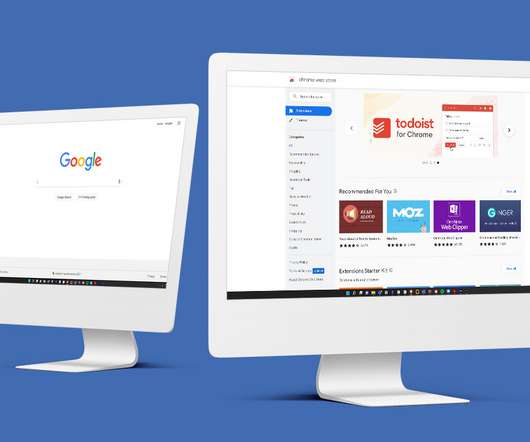







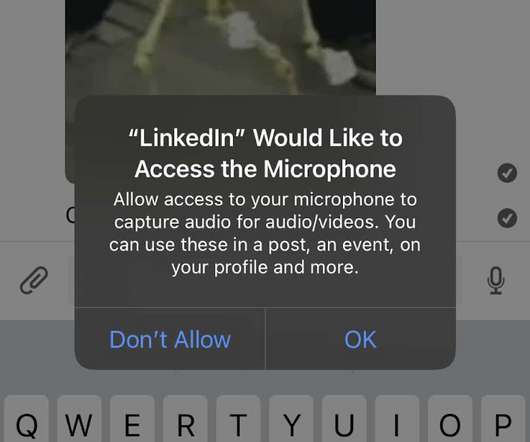












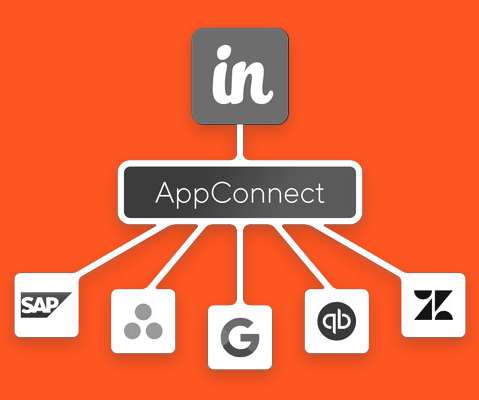

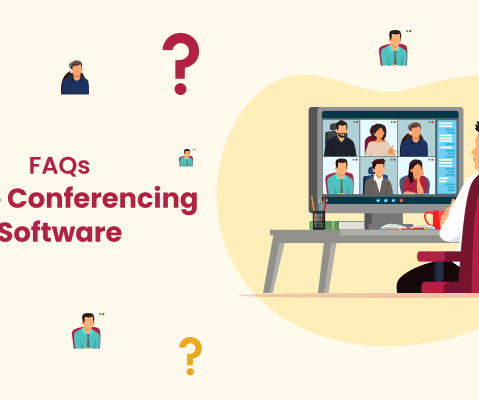
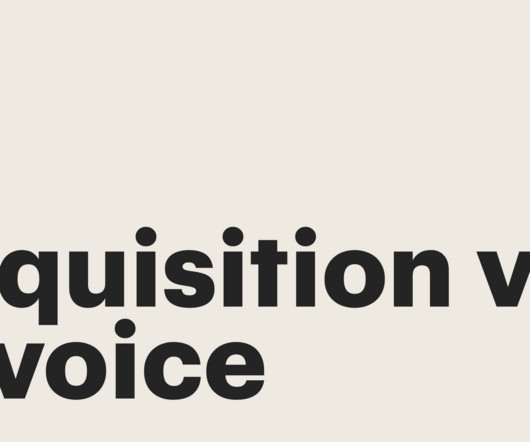





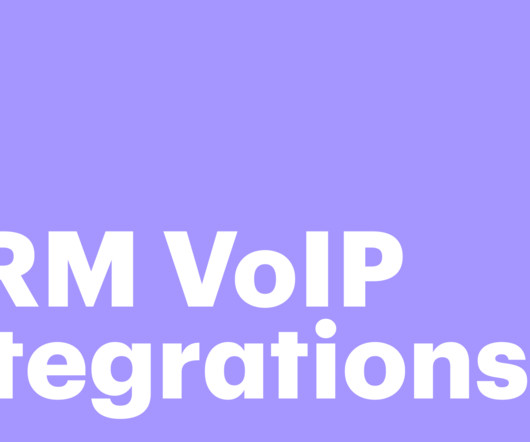

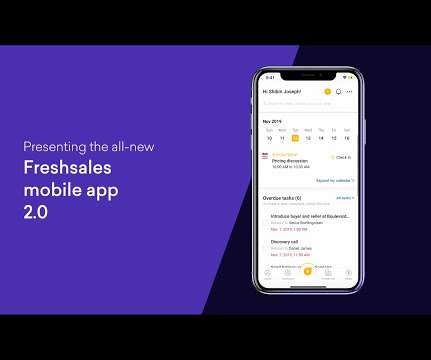

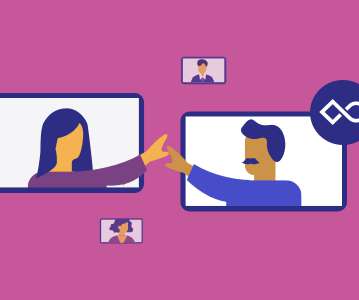






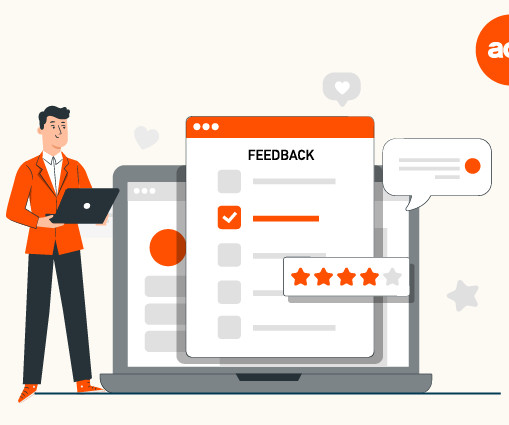






Let's personalize your content